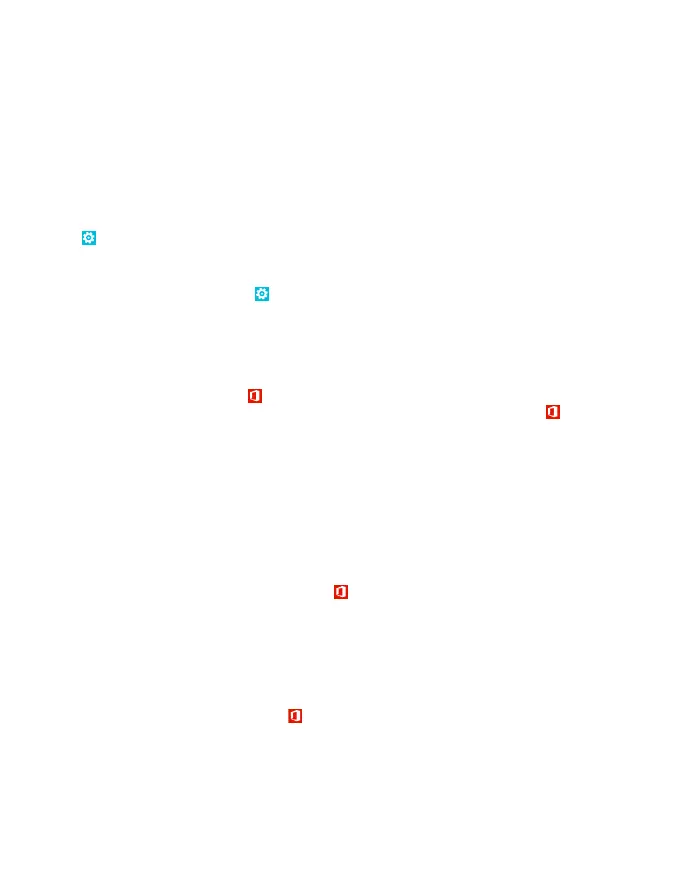Transfer content from your previous Nokia phone or an Apple Mac
Learn how to transfer content from your previous Nokia phone or an Apple Mac to your Nokia Lumia.
Transfer content from your previous Nokia Lumia
Transfer your contacts, calendar, and text messages from your previous Nokia Lumia to your new
Nokia Lumia using your Microsoft account. You can also use SkyDrive to easily transfer your office
documents to your new Nokia Lumia, or transfer your photos and videos with the Windows Phone
app.
You need a Microsoft account to move content to your new Nokia Lumia.
If you don't have a Microsoft account set up on your new Nokia Lumia yet, on the start screen, swipe
left, tap
Settings > email+accounts > add an account, and create a Microsoft account following
the instructions shown on the screen.
1. To select what you want to back up to your Microsoft account, on your previous Nokia Lumia, on
the start screen, swipe left, and tap
Settings > backup.
Your contacts and calendar are backed up automatically to your Microsoft account.
2. On your new Nokia Lumia, sign in to your Microsoft account, and your contacts, calendar, and text
messages are automatically transferred to your new Nokia Lumia.
Transfer office documents
On your previous Nokia Lumia, tap
Office > SkyDrive to make sure you have saved your Office
documents to SkyDrive. To access your documents, on your new Nokia Lumia, tap
Office >
SkyDrive.
Transfer content from a Symbian or S40 phone
Use Nokia Suite to transfer content from a Symbian or S40 phone to your Nokia Lumia.
Make sure you have the latest Nokia Suite installed on your PC. You can download it from
www.nokia.com/nokiasuite.
1. Use a compatible USB cable to connect your phone to your PC.
2. Open Nokia Suite on your PC.
3. Select Copy content to Nokia Lumia. Your files are copied to SkyDrive.
4. To access your files, on your Nokia Lumia, tap
Office > SkyDrive, and follow the instructions
shown on your phone. You can also download the SkyDrive app from Store.
Transfer content from an Apple Mac
Use your Microsoft account to transfer content from an Apple Mac.
1. On your Mac, go to www.live.com, and sign in to your Microsoft account.
2. Select SkyDrive, and drag and drop the files you want to move from your Mac to SkyDrive.
3. To access your files on your phone, tap
Office > SkyDrive, and follow the instructions shown on
your phone.
Transfer content from an Android phone
Learn how to transfer content from an Android phone to your Nokia Lumia.
© 2013 Nokia. All rights reserved.
16
