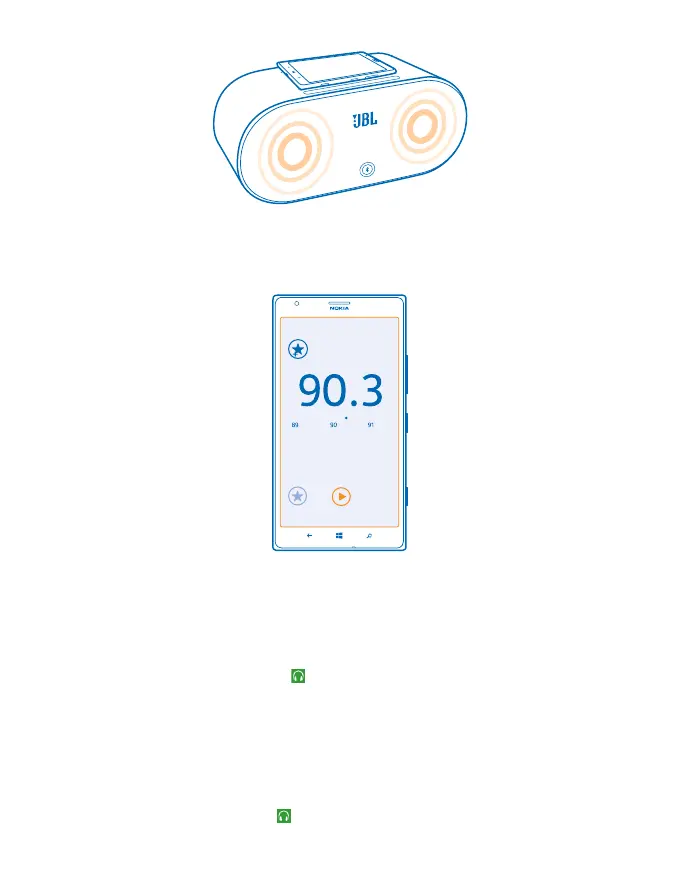FM radio
Learn how to listen to the radio on your phone.
Listen to the radio
Enjoy your favourite FM radio stations on the go.
To listen to the radio, you need to connect a compatible headset to the device. The headset acts as
an antenna.
1. On the start screen, swipe left, and tap
Music+Videos > radio.
2. Connect a compatible wired headset.
Go to the next or previous station
Swipe left or right.
Save a radio station
Save your favourite radio stations so you can easily listen to them later.
On the start screen, swipe left, and tap
Music+Videos > radio.
© 2013 Nokia. All rights reserved.
91
