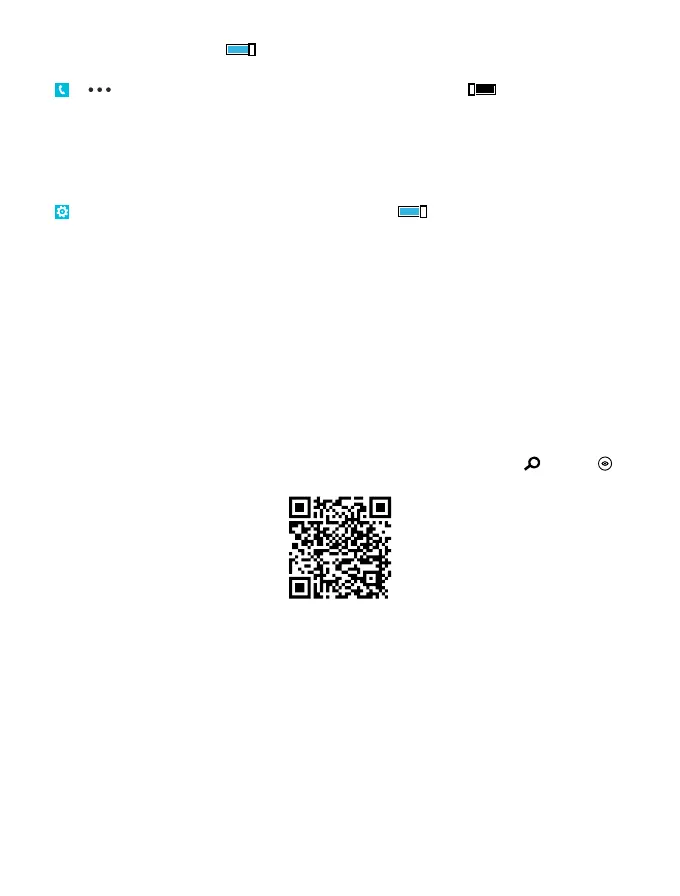4. Switch Call forwarding to On , and type in your voice mail number in the Forward calls to box.
Edit your voice mail number
Tap
> > settings, switch Use default voicemail number to Off , and edit your voice mail
number.
Use the same voice mail number in the Forward calls to box.
Use call waiting
Get another call while you're already in one? Call waiting helps you answer or hold one of the calls.
Tap
Settings > network+, and switch Call waiting to On .
1. To hold the first call and answer the new call, tap ANSWER.
2. To end the first call and answer the new one, tap end call+answer.
3. To ignore the new call, tap ignore.
Hold one call and make another
Tap HOLD, ADD CALL, and call the people you want.
Switch between calls
Tap TAP TO SWAP on the top of the screen.
Use Skype to make calls or send messages
You can use your phone to make Skype-to-Skype calls or send Skype-to-Skype instant messages.
With Skype global rates, you can also call landlines or other mobile phones. You can also make video
calls and pay as you go with your credit card, or get a monthly subscription for the best rates.
Use this QR code to download the latest version of Skype to your phone. Press
, and tap . Point
the camera at the code, and tap the link.
For more info, see the user documentation on the Skype for Windows Phone support site at https://
support.skype.com/en/category/SKYPE_FOR_WINDOWS_PHONE.
For more info on Skype-to-Skype calls and IM, see the video at www.youtube.com/watch?
v=AF2HRYdPnAM (in English only).
Reply to a call by a text message
Can't answer a call in voice? You can reply to the caller by a text message.
1. When someone calls you, tap TEXT REPLY.
2. Tap type a message..., and write your message.
You can only reply by a text message to calls from the contacts saved in your phone.
© 2013 Nokia. All rights reserved.
49
