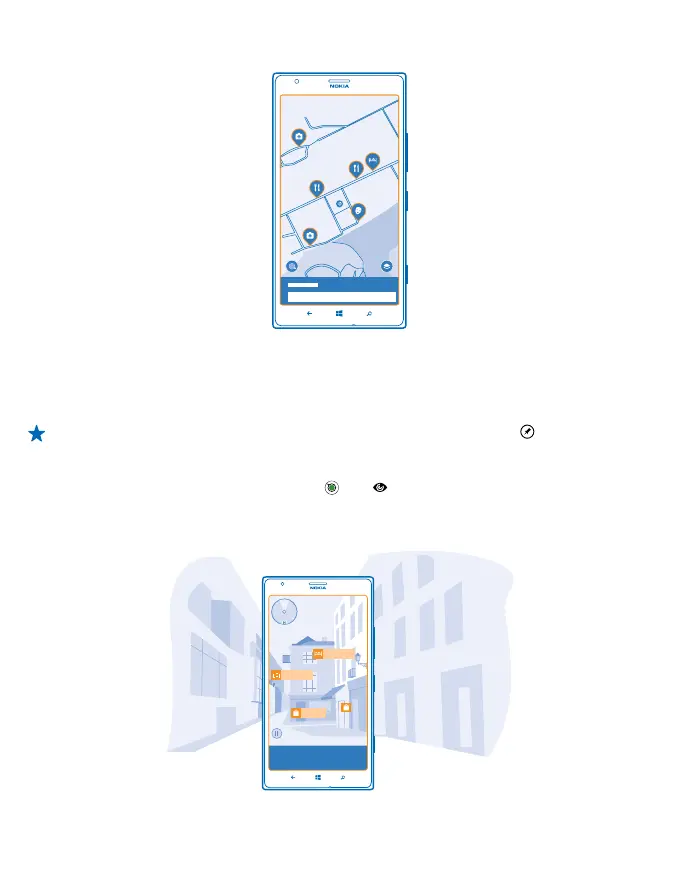You can see all types of suggested places on the map.
Find certain types of nearby places
When the nearby places are shown on the map, swipe up from the bottom of the screen, and tap
show categories and a category.
The nearby places in the category are shown in a list. To see them on the map, tap the map.
Tip: To pin a category to the start screen, after selecting a category, tap . This way you can
quickly discover new places wherever you are.
Use LiveSight to see what's around you through your camera viewfinder
To see your current or last known location, tap
. Tap next to your current location.
To see places through the camera viewfinder, hold the phone upright as if taking a photo in portrait
mode.
© 2013 Nokia. All rights reserved.
76
