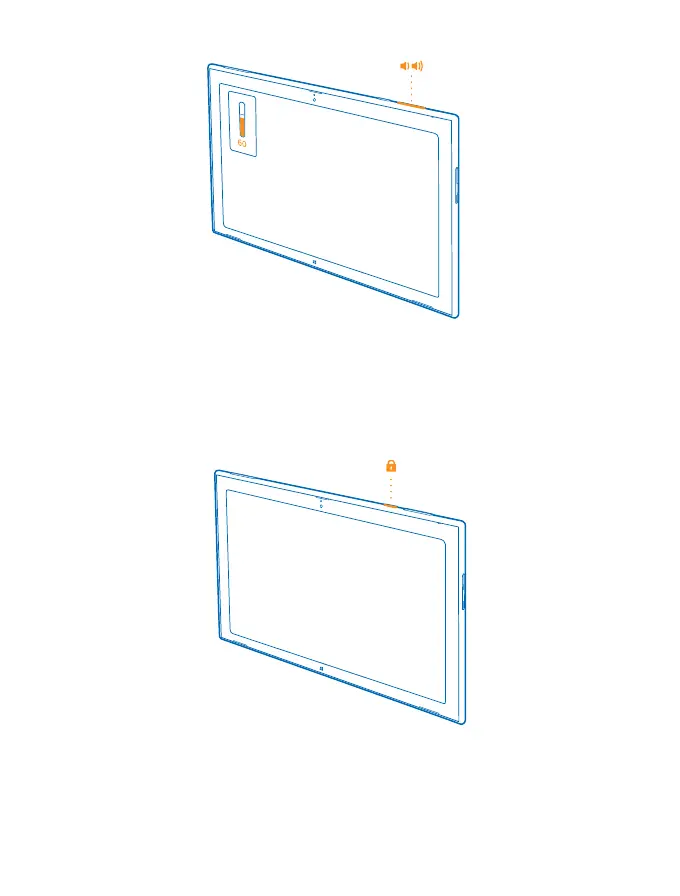The volume keys control all sounds, including the volume of alarms and reminders.
Lock the keys and screen
Want to avoid accidental key presses when not using the tablet?
Press the power key.
You can use the volume keys even when the screen is locked.
Unlock the keys and screen
Press the power key, and drag the lock screen up.
© 2013 Nokia. All rights reserved.
11
