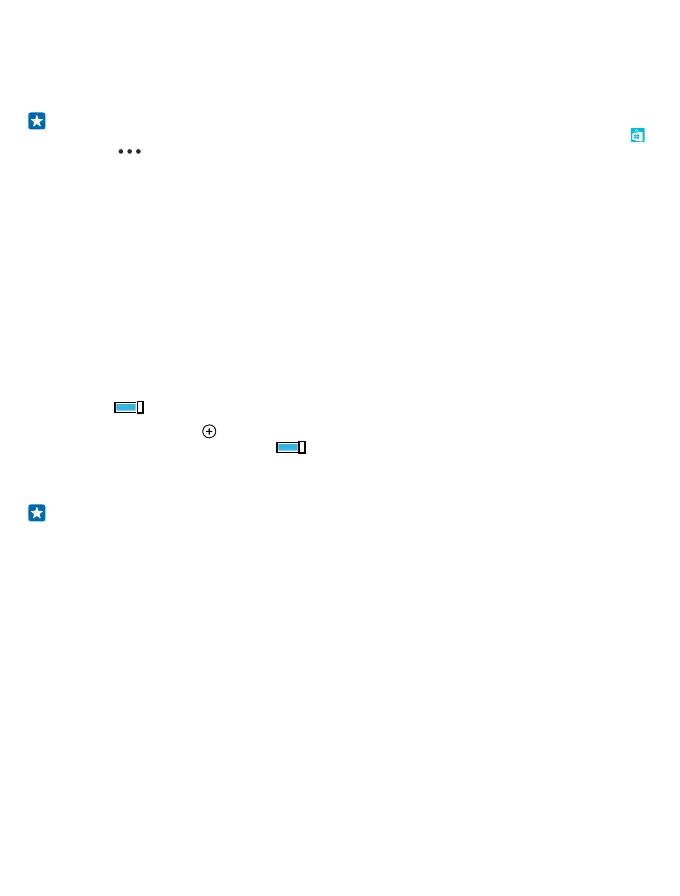By default, your phone automatically downloads available updates whenever the data connection
settings allow it. When your phone notifies you that an update is available, just follow the instructions
shown on your phone. If your phone is short on memory, you may need to move your apps, photos,
and other stuff to the memory card.
Tip: By default, your phone updates your apps and other components (such as device hub)
automatically when you’re connected to a WiFi network. To check your update history, tap
Store > > downloads, and swipe to history.
After the update, check the Lumia Help + Tips app or support pages for your new user guide.
Switch off automatic update downloading
If you want to keep tight control of your data costs, you can switch off automatic update downloading.
On the start screen, swipe down from the top of the screen, tap ALL SETTINGS > phone update, and
clear the Automatically download updates if my data settings allow it check box.
Use a secure VPN connection
You may need a virtual private network (VPN) connection to access your company resources, such as
intranet or corporate mail, or you may use a VPN service for personal purposes.
Contact your company IT administrator for details of your VPN configuration, or visit Store to
download the app for your VPN service and check the service’s website for additional info.
On the start screen, swipe down from the top of the screen, tap ALL SETTINGS > VPN, and switch
Status to On .
1. To add a VPN profile, tap .
2. Switch Connect automatically to On .
3. Write the profile info as instructed by your company IT administrator or VPN service.
Your phone automatically connects to the VPN when it is required.
Tip: To change the VPN mobile data connection and roaming settings, tap options.
Edit a VPN profile
Tap and hold the profile, tap edit, and change the info as required.
Delete a VPN profile
Tap and hold the profile, and tap delete.
Switch to manual VPN connection
Tap and hold the profile, and tap switch to manual. Tap the profile to connect to the VPN.
WiFi
Find out more about using the WiFi connection.
© 2015 Microsoft Mobile. All rights reserved.
103
