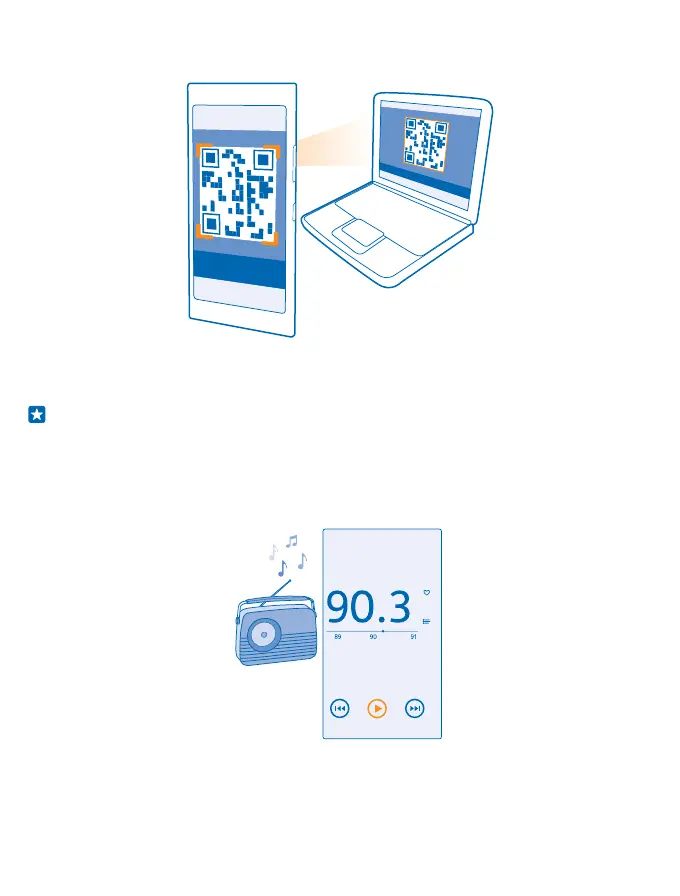2. To share on a nearby screen, go to https://lumiabeamer.com on the target screen. In the Lumia
Beamer app, tap Share nearby, and scan the QR code with your phone.
3. You can also share your phone's screen with someone far away. To send a link by text message,
mail, or social media, tap Share remotely and Messaging, Email, or Social media.
4. To update the screen, shake your phone.
Tip: To update the screen automatically, tap auto update in the Lumia Beamer app.
5. To stop sharing, press the lock key, or in the Lumia Beamer app, tap stop beaming.
FM radio
Learn how to listen to the radio on your phone.
Listen to FM radio
Enjoy your favourite FM radio stations on the go.
© 2015 Microsoft Mobile. All rights reserved.
90
