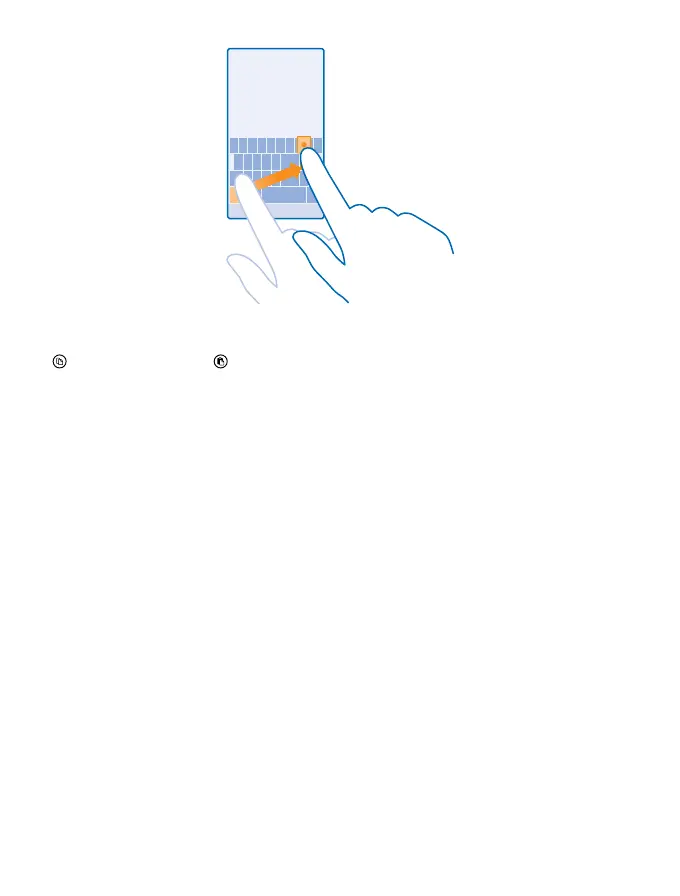Copy or paste text
Tap a word, drag the circles before and after the word to highlight the section you want to copy, and
tap . To paste the text, tap .
Add an accent to a character
Tap and hold the character, and tap the accented character.
Delete a character
Tap the backspace key.
Switch between the writing languages
Tap and hold the language key, and select the language you want. The language key is only shown
when more than one keyboard is installed.
Move the cursor
To edit a word you just wrote, tap and hold the text until you see the cursor. Drag the cursor to the
place you want.
© 2015 Microsoft Mobile. All rights reserved.
46
