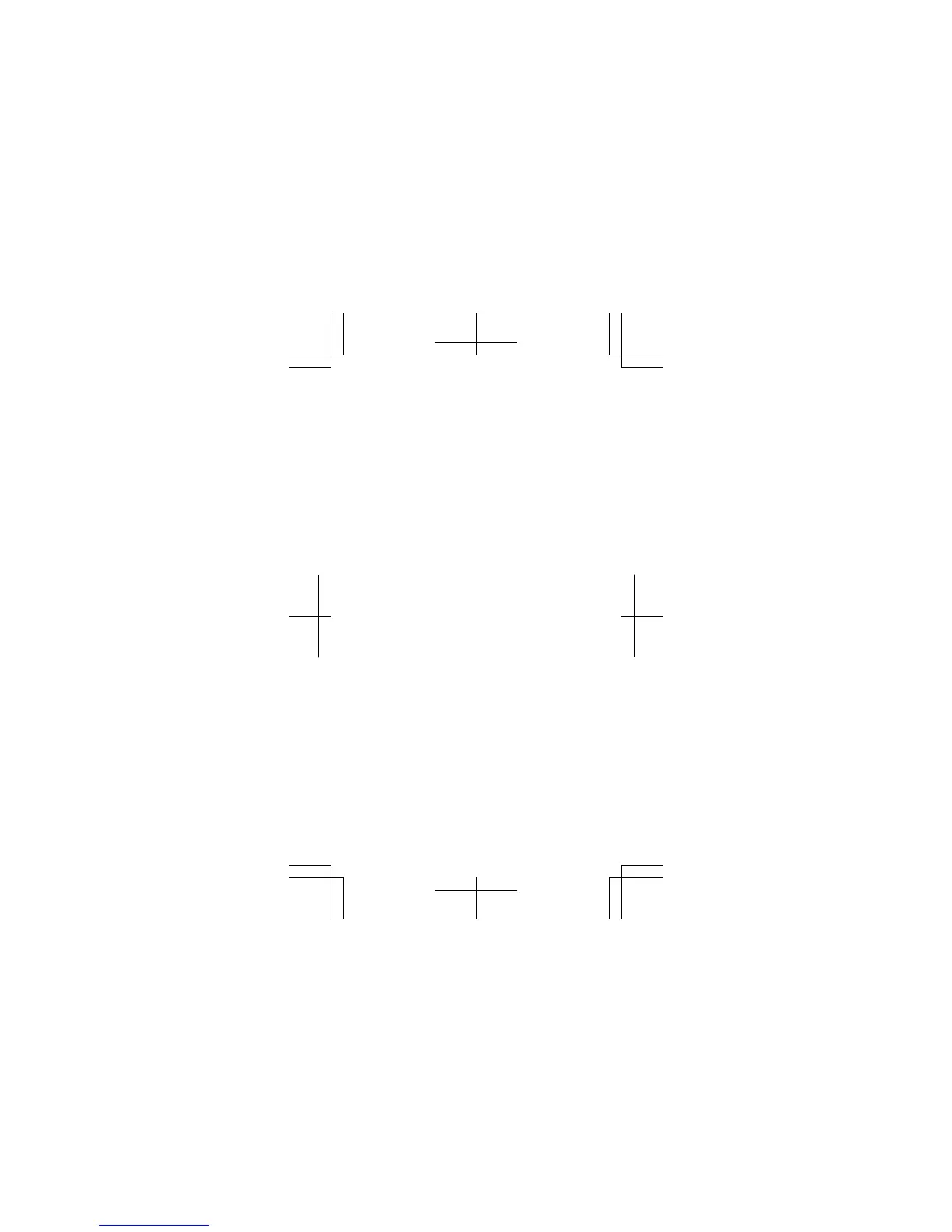Help and tips
Get the most out of your phone while getting the
battery life you need.
If you want to save battery power, you can:
• Switch battery saver mode on
• Close data connections, such as Bluetooth or
wireless networks, when you're not using them
• Set your phone to check for new mail or other
feeds less frequently
• Lower the screen brightness, and set the screen
to switch off after a shorter time
• Mute unnecessary sounds, such as key tones
If your phone freezes
If your phone isn't responding, press and hold the
power key for about 10 seconds. The phone
vibrates and restarts. You can also take the
battery out for a few seconds. Put the battery
back in, and switch your phone on again. No
content, such as contacts or messages, is
deleted. If this doesn’t help, visit
www.nokia.com/support.
14
