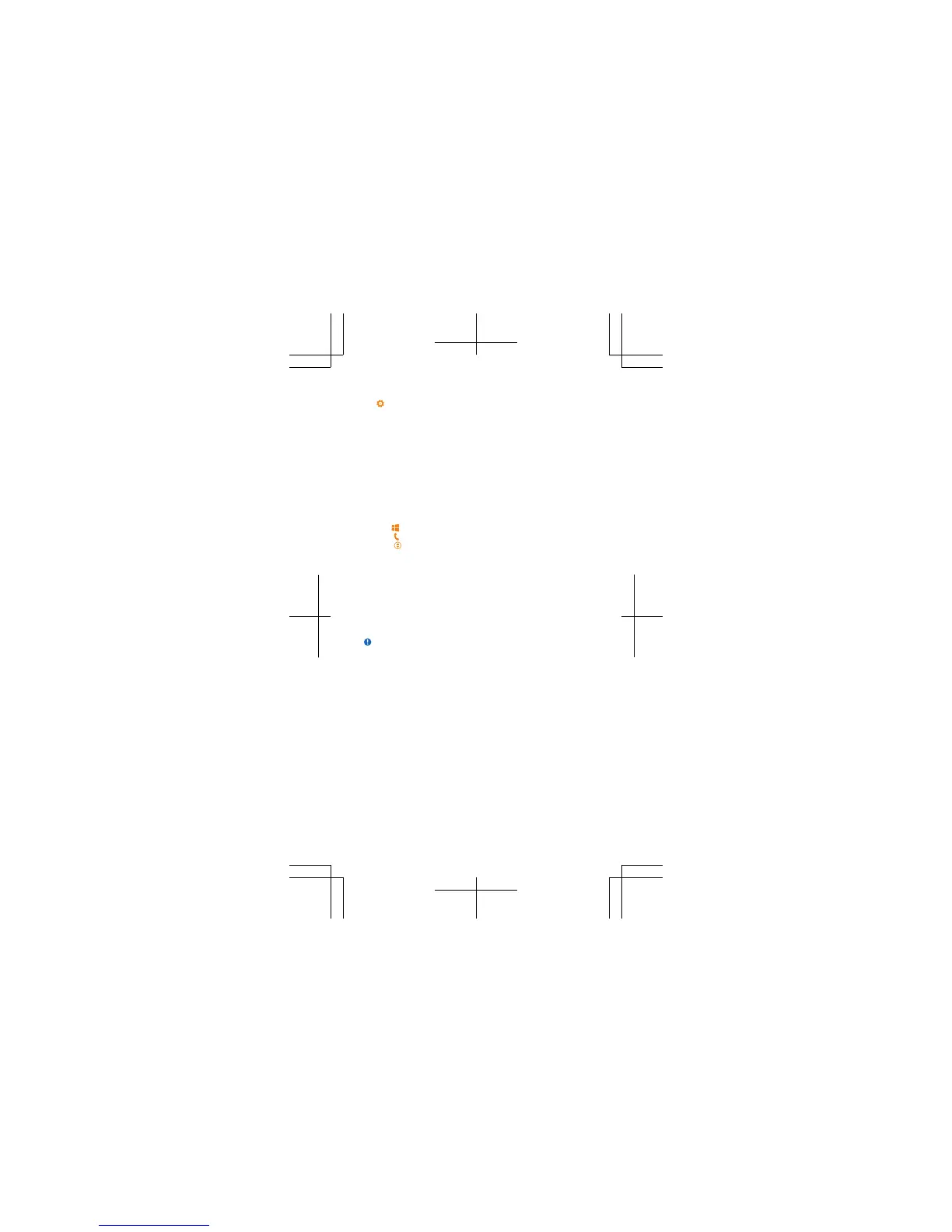speed from 4G to 3G. To do this, swipe left on the start screen, and
tap
Settings > mobile+SIM. Switch Highest connection speed to
3G.
For more info, contact your network service provider.
Make an emergency call
1. Make sure the phone is switched on.
2. Check for adequate signal strength.
You may also need to do the following:
• Put a SIM card in the device, if supported by your device.
• Switch the call restrictions off in your phone, such as call barring,
fixed dialling, or closed user group.
• Make sure flight mode is not switched on.
• If the phone screen and keys are locked, unlock them.
3. Press
.
4. Select
.
5. Select
.
6. Type in the official emergency number for your present location.
Emergency call numbers vary by location.
7. Select call.
8. Give the necessary info as accurately as possible. Do not end the
call until given permission to do so.
When you switch your phone on for the first time, you are asked to
create your Microsoft account and set up your phone. To make an
emergency call during the account and phone setup, tap emergency
call.
Important: Activate both cellular and internet calls, if your phone
supports internet calls. The phone may attempt to make emergency
calls both through cellular networks and through your internet call
service provider. Connections in all conditions cannot be guaranteed.
Never rely solely on any wireless phone for essential communications
like medical emergencies.
Take care of your device
See the in-device user guide for important instructions on how to take
care of your device.
Do not drop, knock, or shake the device or the battery. Rough
handling can break them.
About Digital Rights Management
When using this device, obey all laws and respect local customs,
privacy and legitimate rights of others, including copyrights.
Copyright protection may prevent you from copying, modifying, or
transferring photos, music, and other content.
16
