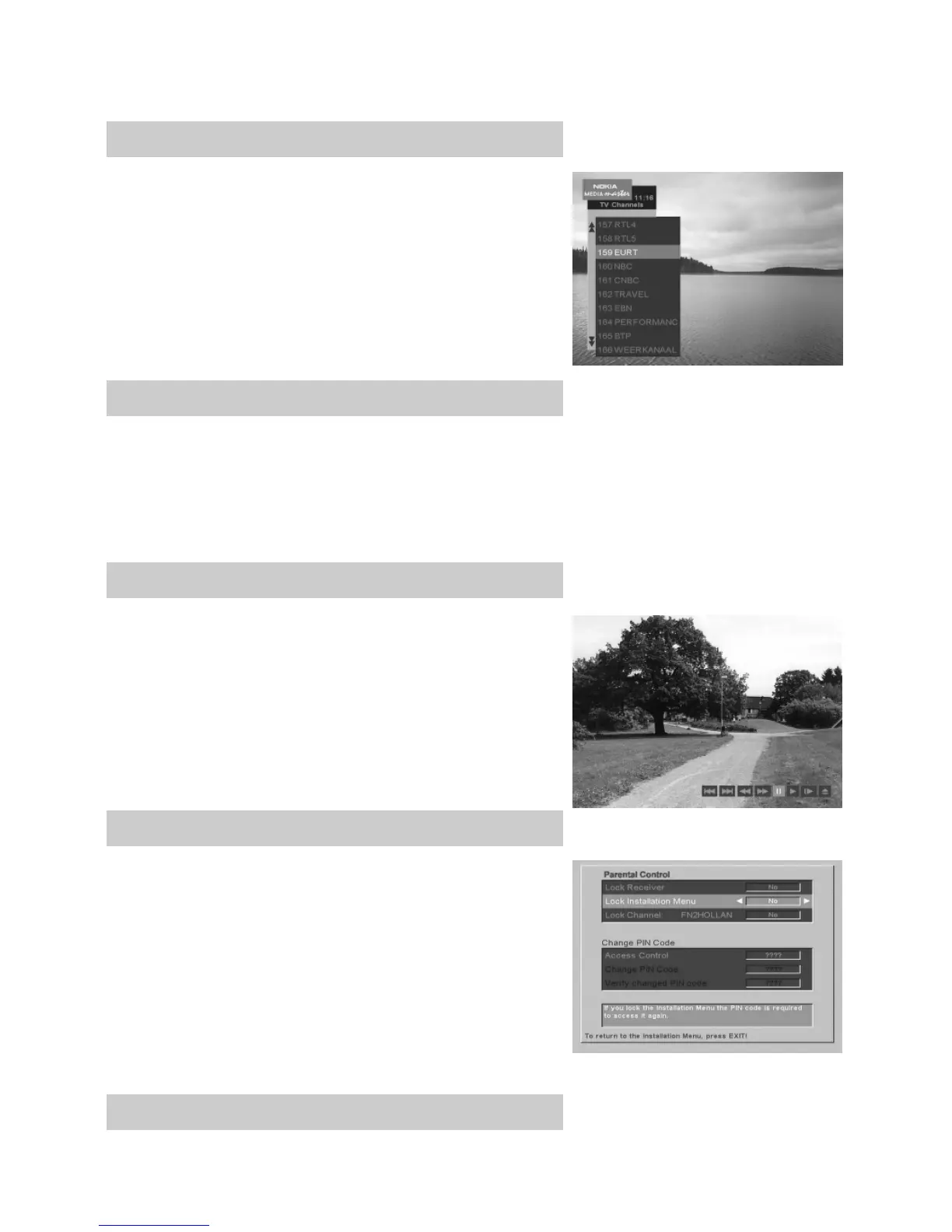GB 20
TV Channels
TV Channels will show a list with the names of the different TV
channels.
To move faster within the list, use the DOUBLE ARROW buttons.
Press OK to enter a marked channel.
Radio Channels
Radio Channels will show a list with the names of the different
Radio channels.
To move faster within the list, use the DOUBLE ARROW buttons.
Press OK to enter a marked channel.
Parental Control
With the Parental Control functions you have the possibility to
control the access to the Mediamaster and also to individual chan-
nels.
By entering the PIN code 1234 you reach the menu where you
can lock different functions in the Mediamaster.
Message
If the Service Provider has any special messages to the viewers
they can be presented here.
CD (9610 S)
From the CD menu you can control an external CD player con-
nected to the SCASI socket.
To use the present and future CD-ROM applications, the player
must have the following features:
a) SCSI-2 connection
b) support of the following standards: CD-XA / CD-ROM /
Video-CD/ Photo CD
