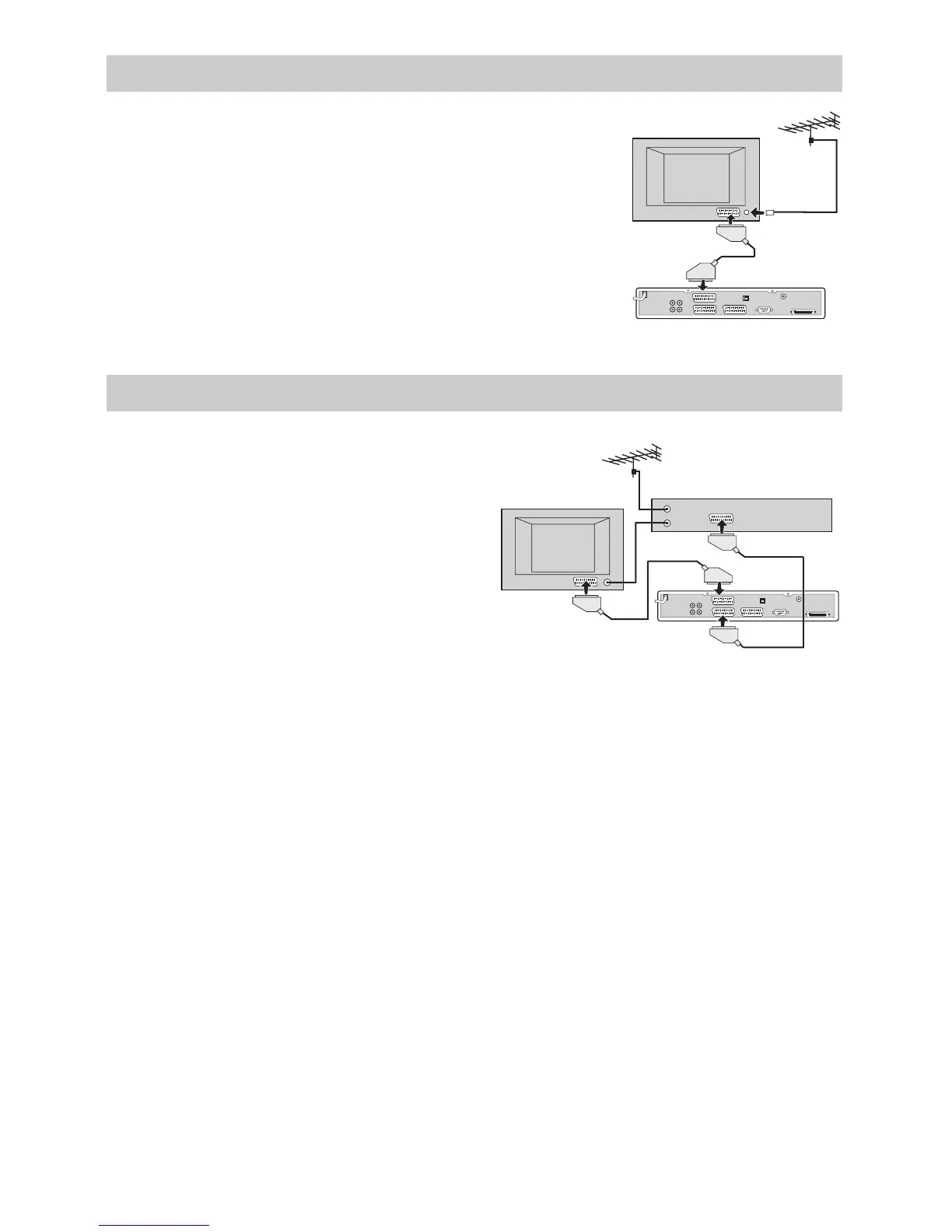GB 6
• Do not remove the cable from the TV to the TV aerial.
• Connect one end of the SCART cable to the TV SCART socket
on the back of the Mediamaster and the other end to the
SCART input socket on your TV.
• Go straight to “Preparing the remote control” on page 8.
Connecting to the TV set
Connecting to a TV and a Video Recorder
Refer to your video recorder manual for full instructions.
• Connect one SCART cable between the TV and the TV SCART
socket on the Mediamaster.
• Connect the other SCART cable between the video
recorder and the VCR SCART socket on the
Mediamaster.
• Connect a RF cable from the RF output on the
video recorder to the TV aerial input on the TV.
• Connect the ordinary TV aerial directly to the RF input socket
on the video recorder.
Go straight to ‘Preparing the remote control’ on page 8.
