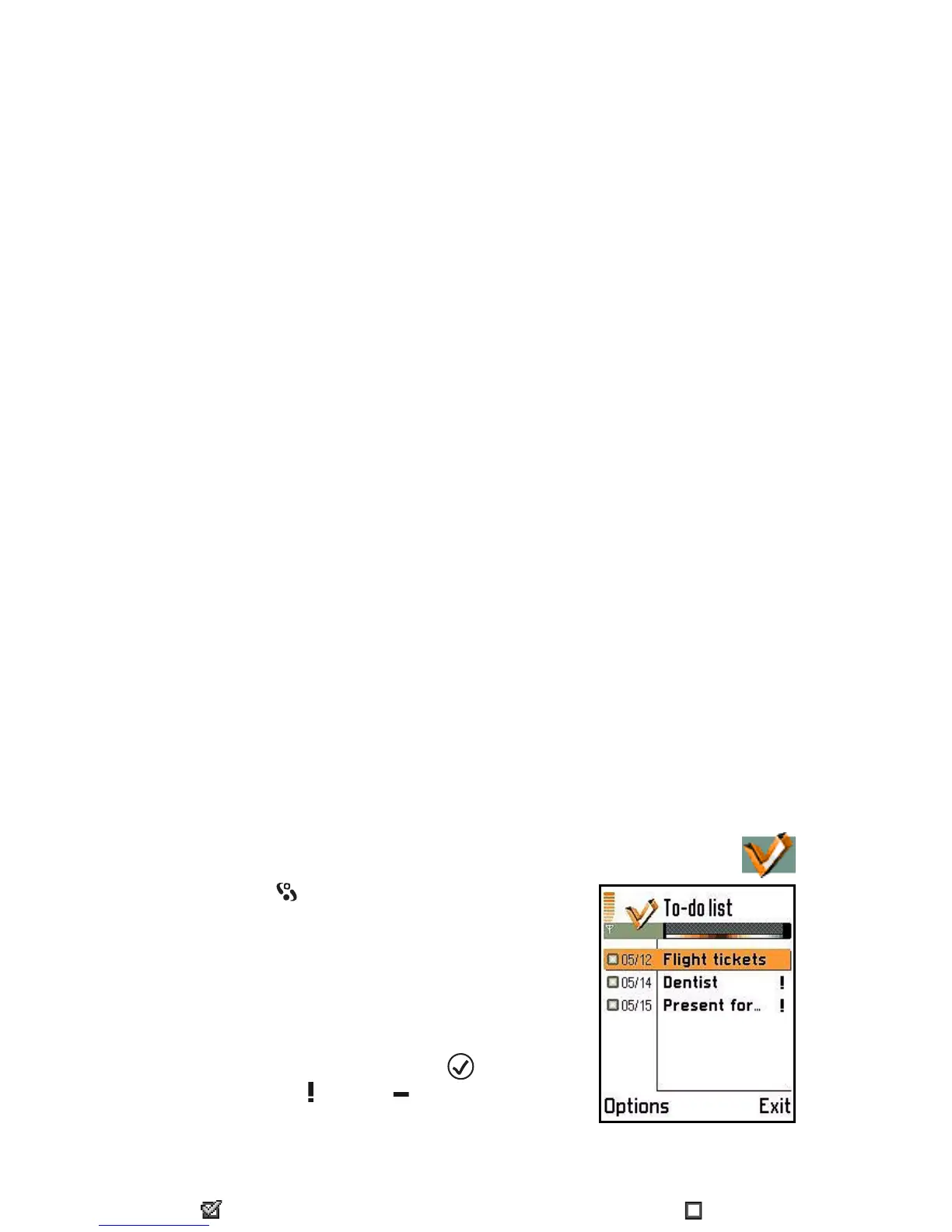124
Copyright
© 2004 Nokia. All rights reserved.
To-do—task list
1 Press and select Extras > To-do.
2 Press any key to start to write the task in the
Subject field.
• To set the due date for the task, scroll to the
Due date field and key in a date.
• To set a priority for the to-do note, scroll to
the Priority field and press . The priority
icons are: for High, for Low, and no icon
for Normal.
3 To save the to-do note, press Done.
To mark a task as completed, scroll to it and select Options > Mark as done
(). To restore a task, select Options > Mark as not done ().
Converter—Converting measures
Options in Converter: Select unit / Change currency, Conversion
type, Currency rates, Help, and Exit.
1 To convert measures such as Length from one unit (Yards) to another
(Meters), press and select Extras > Converter.
Note: The Converter has limited accuracy and rounding errors may
occur.
