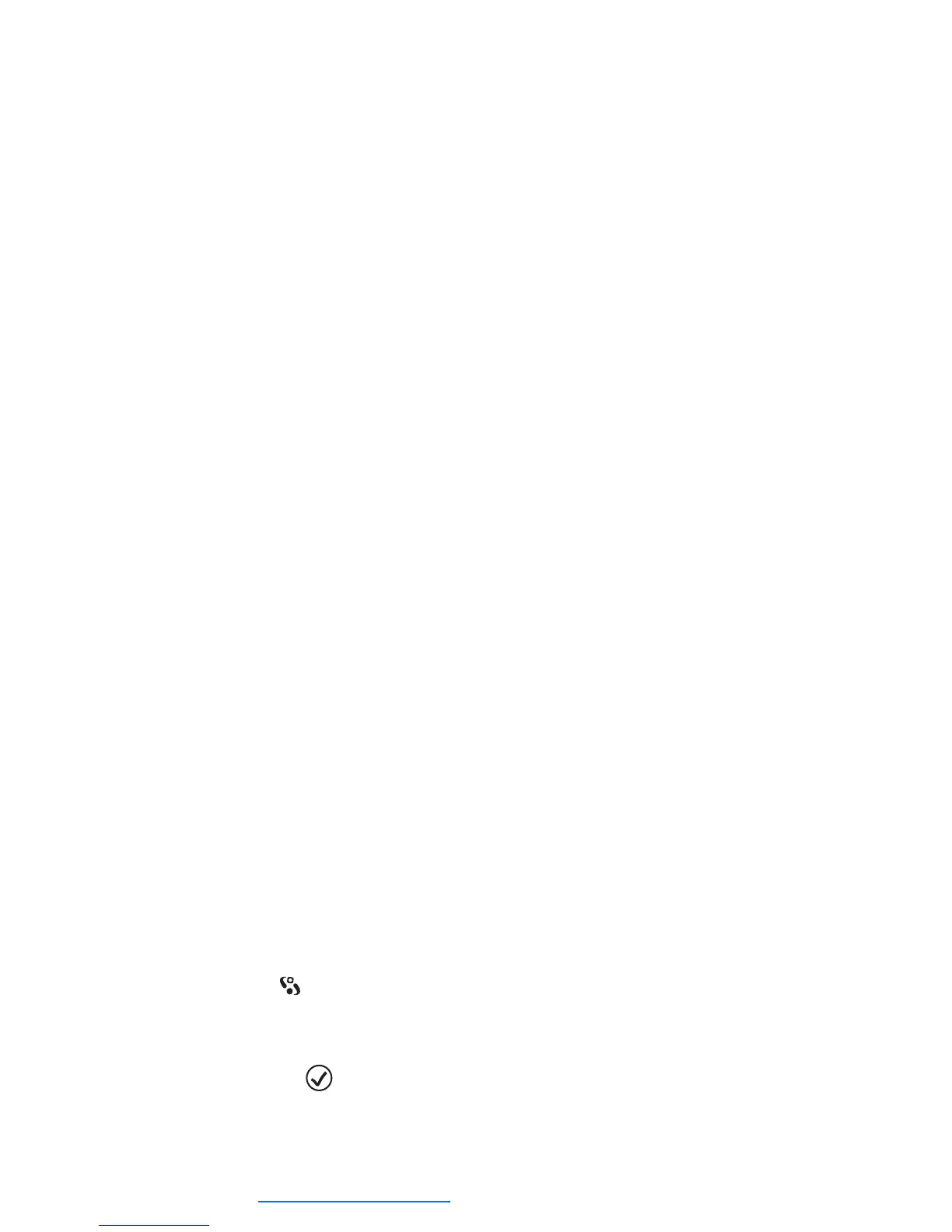52
Copyright
© 2004 Nokia. All rights reserved.
Saving names and numbers—Creating and
editing contact cards
Options when editing a contact card: Add thumbnail / Remove thumbnail,
Add detail, Delete detail, Edit label, Help, and Exit.
1 Press and select Contacts > Options > New contact.
2 Fill in the fields that you want and press Done.
• To edit contact cards, in the Contacts directory, scroll to the contact card
and press .
• To change the information on the card, select Options > Edit.
To delete contact cards, in the Contacts directory, scroll to the contact
card and select Options > Delete.
See Images—Viewing images
for more information on how to store
pictures.
• To attach a small thumbnail image to a contact card, open the contact
card, select Options > Edit and then select Options > Add thumbnail.
The thumbnail image is shown when the contact calls.
• To add an image to a contact card, open a contact card, and press
to open the Image view . To attach an image, select Options > Add
image.
