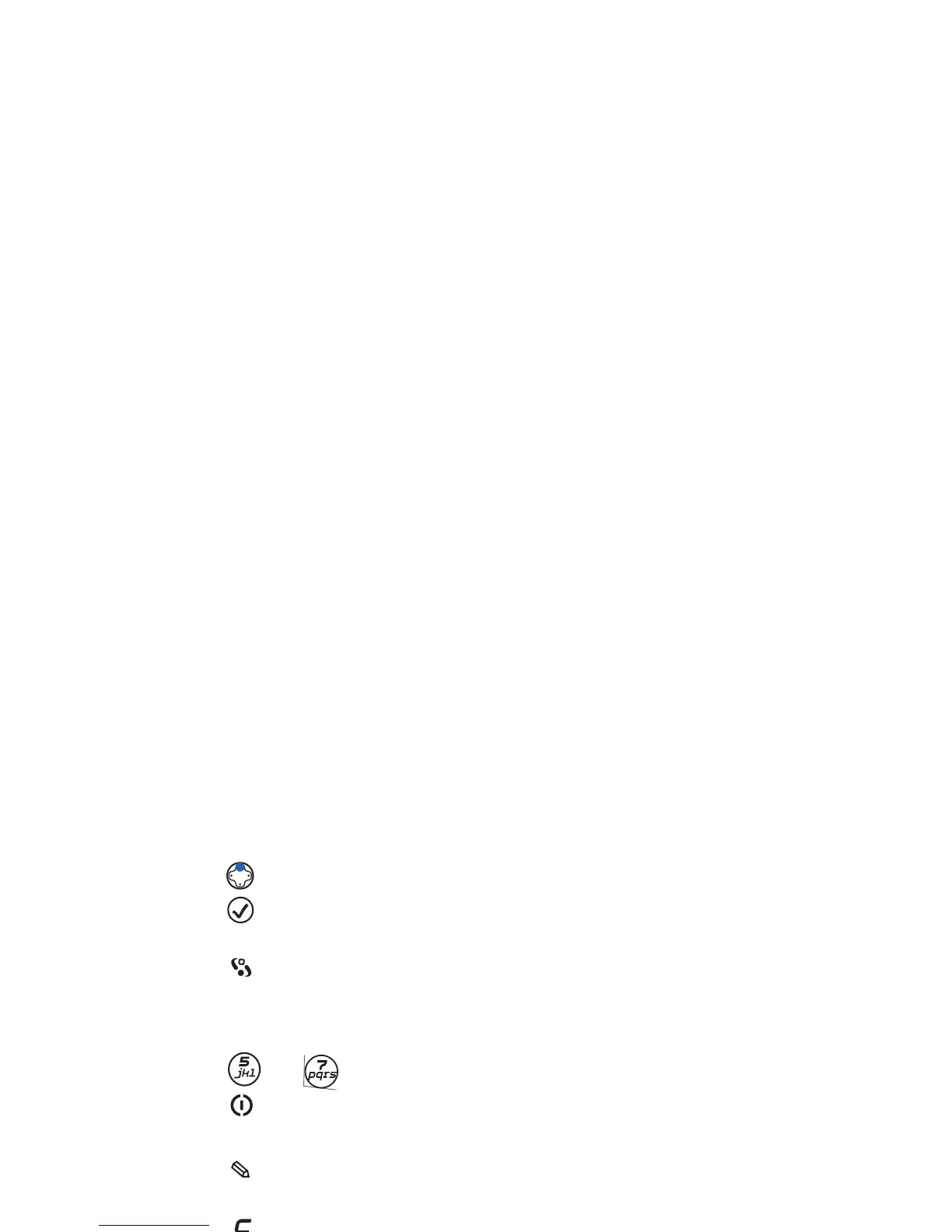27
Copyright
© 2004 Nokia. All rights reserved.
1 Microphone is on the back.
2 Controller key for playing games and menu navigation.
3 OK key selects, accepts, or activates. In standby mode, press this key
to start a game.
4 Menu key opens the main menu.
5 Loudspeaker is on the back.
6 Slot for memory or game cards.
7 and are the main game keys.
8 Power key is at the side.
9 Earpiece.
10 Edit key opens a list of commands for text editing such as Copy, Cut,
and Paste.
11 Clear key for deleting text and items.
12 Charger connector.
13 Headset connector.
Warning: Using a dual-bud headset may affect your ability to hear
sounds around you. Do not use headsets in situations that many
endanger your safety.
