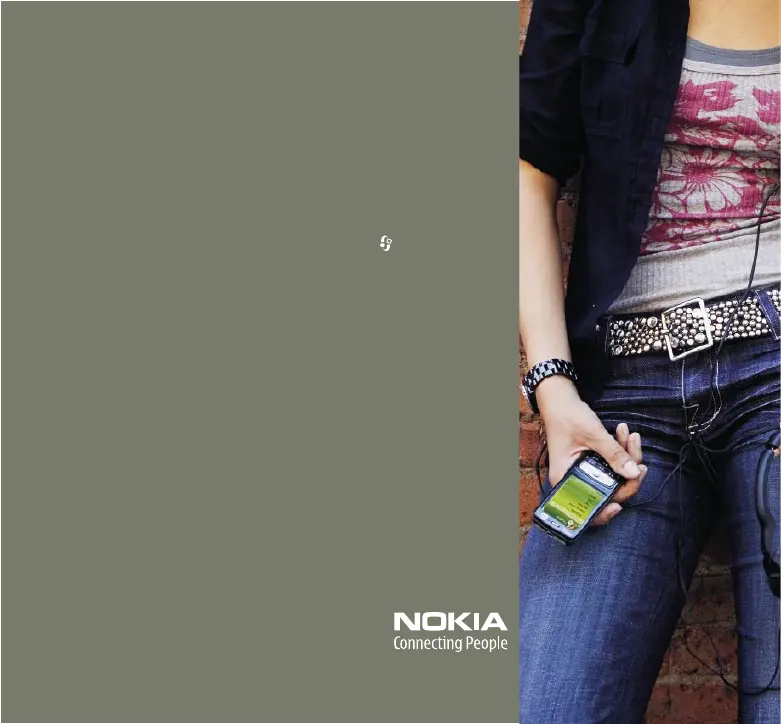Help
The help function provides instructions when using the device. To
access it from an application, select
Options > Help.
Tutorial
The Tutorial gives you information about some of the features
of your device. To access it in the menu, press
, and select
Applications
> Tutorial.
User guide
Further detailed information is given in the separate user guide.
Do not use this get started guide in place of the complete
user guide, which provides important safety and maintenance
information.
Online
Check www.nseries.com/support or your local Nokia Web site
for the latest version of the user guide, additional information,
downloads, and services related to your Nokia product.
© 2007 Nokia. All rights reserved. Nokia, Nokia Connecting People, and Pop-Port are
trademarks or registered trademarks of Nokia Corporation. Other product and company
names mentioned herein may be trademarks or tradenames of their respective owners.
Reproduction, transfer, distribution or storage of part or all of the contents in this
document in any form without the prior written permission of Nokia is prohibited.
Support