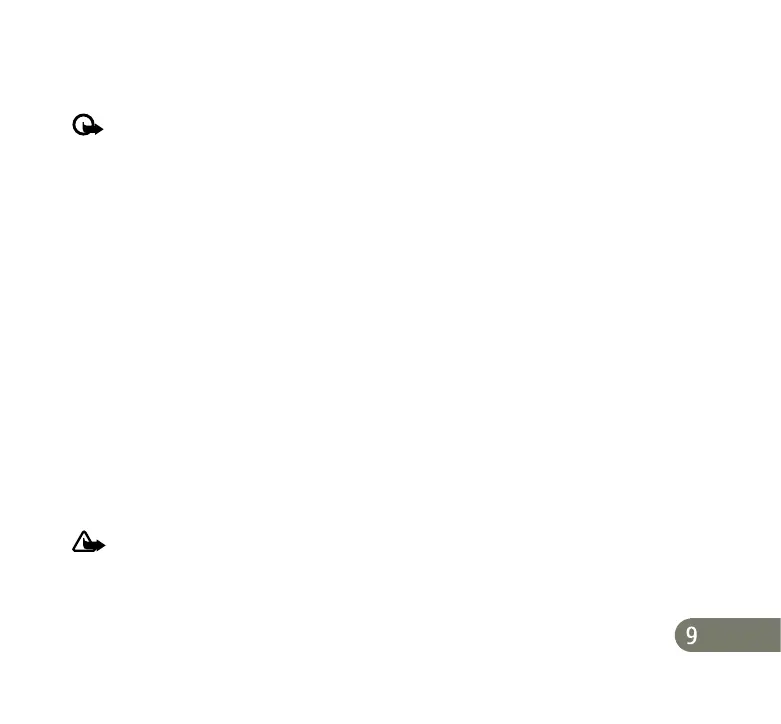9
4. Remove the memory card. If the device is switched on, select OK.
Important: Do not remove the memory card in the middle of an operation when the
card is being accessed. Removing the card in the middle of an operation may damage the
memory card as well as the device, and data stored on the card may be corrupted.
Transfer content from another device
To use the Transfer application, see the user guide.
Nokia Content Copier is available in Nokia PC Suite to copy content from a compatible Nokia
phone. See the CD-ROM supplied with your device. Nokia Content Copier supports several Nokia
phone models. For more information on the devices supported by each Nokia PC Suite, refer to
the www.nokia.com/pcsuite pages.
Music player
Copyright protections may prevent some images, music (including ringing tones), and other
content from being copied, modified, transferred or forwarded.
Warning: Listen to music at a moderate level. Continuous exposure to high volume may
damage your hearing. Do not hold the device near your ear when the loudspeaker is in use,
because the volume may be extremely loud.