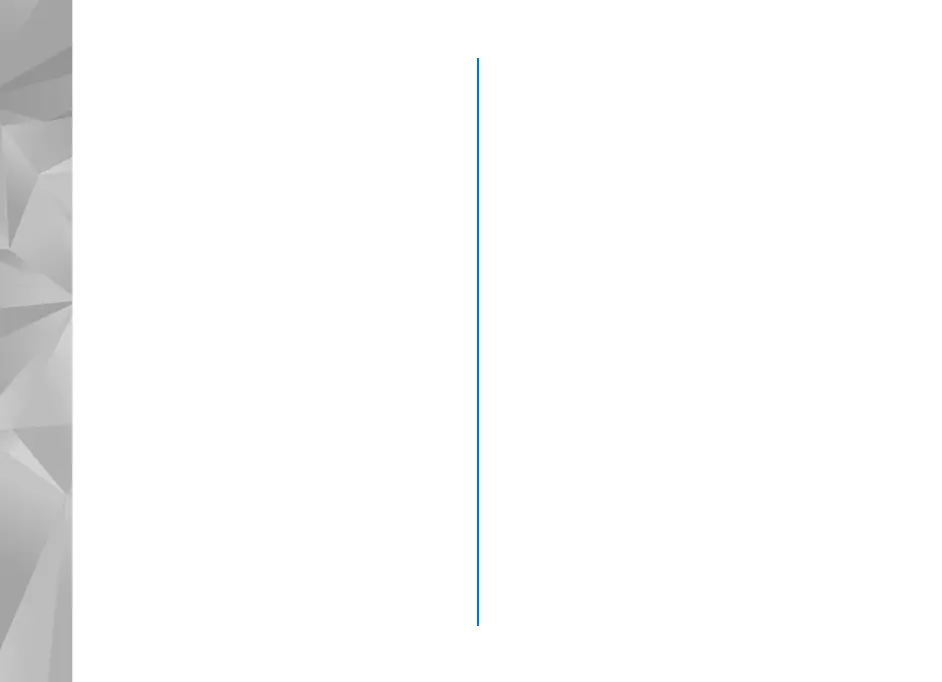Copyright © 2007 Nokia
。版權所有。
目錄
4
網絡瀏覽器
...................................... 46
連接安全
.............................................................. 46
書籤檢視
.............................................................. 46
瀏覽網絡
.............................................................. 47
文字找尋
........................................................... 48
瀏覽器工具列
................................................... 48
下載及購買項目
............................................... 48
迷你縮圖
........................................................... 49
頁面總覽
........................................................... 49
網絡收取點與網誌
........................................... 49
結束連接
.............................................................. 50
清除快取記憶
................................................... 50
設定
...................................................................... 50
數據連接
......................................... 52
連接管理
.............................................................. 52
數據連接
........................................................... 52
藍牙連接
.............................................................. 52
設定
................................................................... 53
安全提示
........................................................... 53
使用藍牙連接傳送數據
................................... 53
配對裝置
........................................................... 54
使用藍牙連接接收數據
................................... 54
遠端
SIM
卡模式
.............................................. 55
USB...................................................................... 55
個人電腦連接
...................................................... 55
同步處理
.............................................................. 56
裝置管理
............................................................. 56
伺服器操作模式
.............................................. 56
下載
................................................ 57
下載設定
............................................................. 57
時間管理
......................................... 58
時鐘
..................................................................... 58
世界時鐘
.......................................................... 58
日曆
..................................................................... 58
日曆檢視
.......................................................... 59
管理日曆項目
.................................................. 59
農曆
.................................................................. 59
輸入文字
......................................... 61
輸入法指示符號
................................................. 61
預設輸入法
......................................................... 61
切換輸入法
......................................................... 61
筆劃輸入法
......................................................... 61
使用筆劃輸入法
.............................................. 62
筆劃輸入法示範:輸入 「你好」
.................. 62
在中文輸入模式下插入特殊字元及標點符號
.... 63
傳統英文輸入法
................................................. 63
智慧英文輸入法
................................................. 63
智慧英文輸入法秘訣
...................................... 64
輸入組合詞彙
.................................................. 64
關閉智慧英文輸入法
...................................... 64
複製文字
............................................................. 64