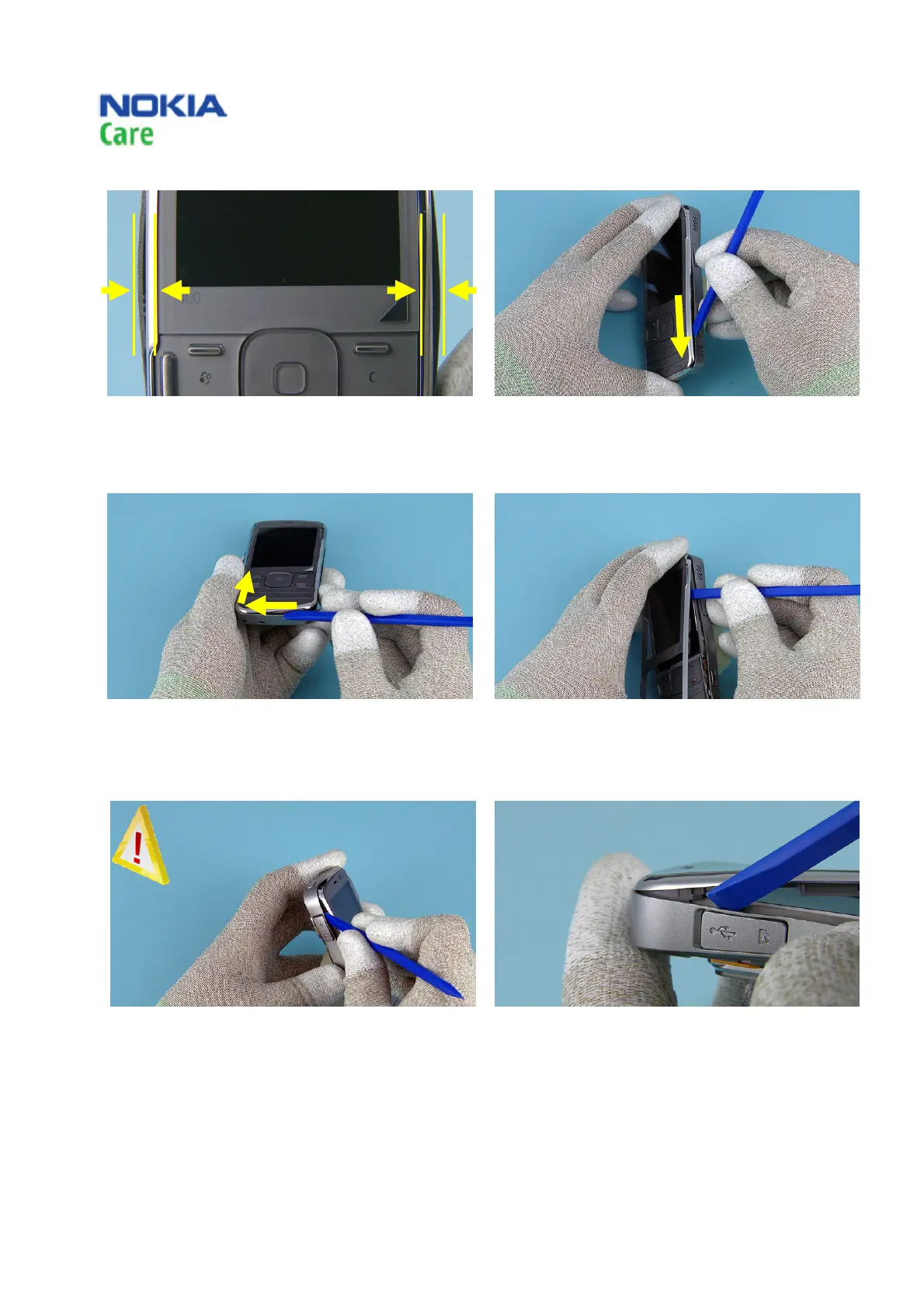N79 RM-348 / RM-349 / RM-350
Service Manual Level 1&2
ISSUE 1
Confidential
13
7) Rotate the SS-148 until you see a small gap between
the A-COVER and the B-COVER. This gap allows you to
use the SS-93 to release the A-COVER.
8) Start to release the A-COVER with the SS-93…
9) … and continue around the KEYMAT ASSY area. 10) After releasing the A-COVER around the KEYMAT
ASSY area, continue to release the A-COVER from the
right side of the LCD.
11) Be careful when detaching the A-COVER clip around
the SD CARD DOOR. The A-COVER clip is easily damaged.
12) Gently bend the B-COVER with the SS-93 and
carefully release the A-COVER clip around the SD CARD
DOOR.
Copyright @ 2008 NOKIA. All rights reserved
