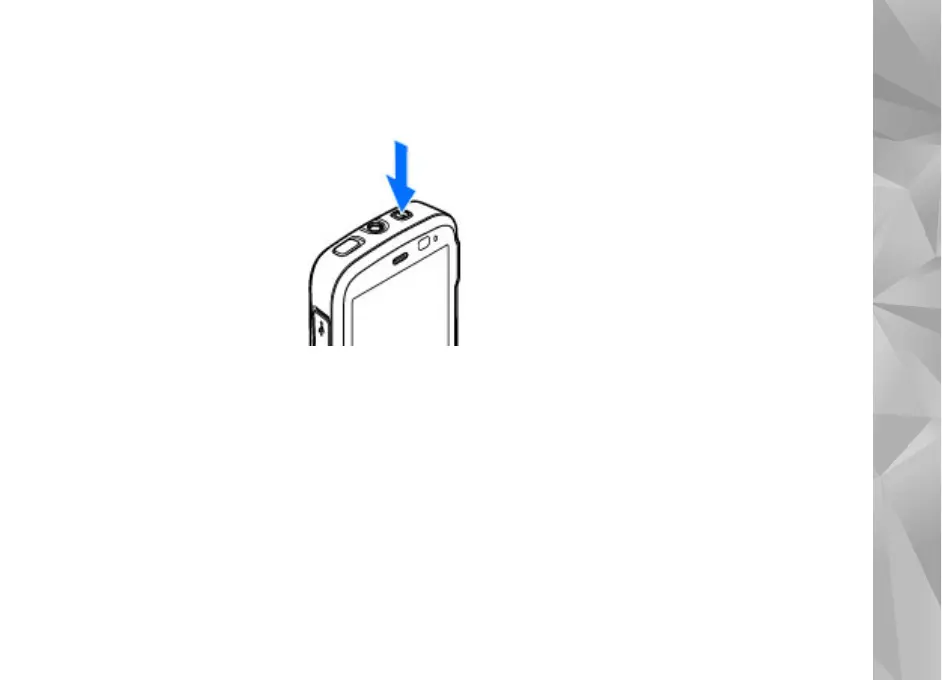Switch the device on
1. Press and hold the power key.
2. If the device asks for a PIN
code or lock code, enter it,
and press the left
selection key. The factory
setting for the lock code is
12345. If you forget the
code and your device is
locked, your device will
require service and
additional charges may
apply. For more
information, contact a Nokia Care point or your
device dealer.
7
