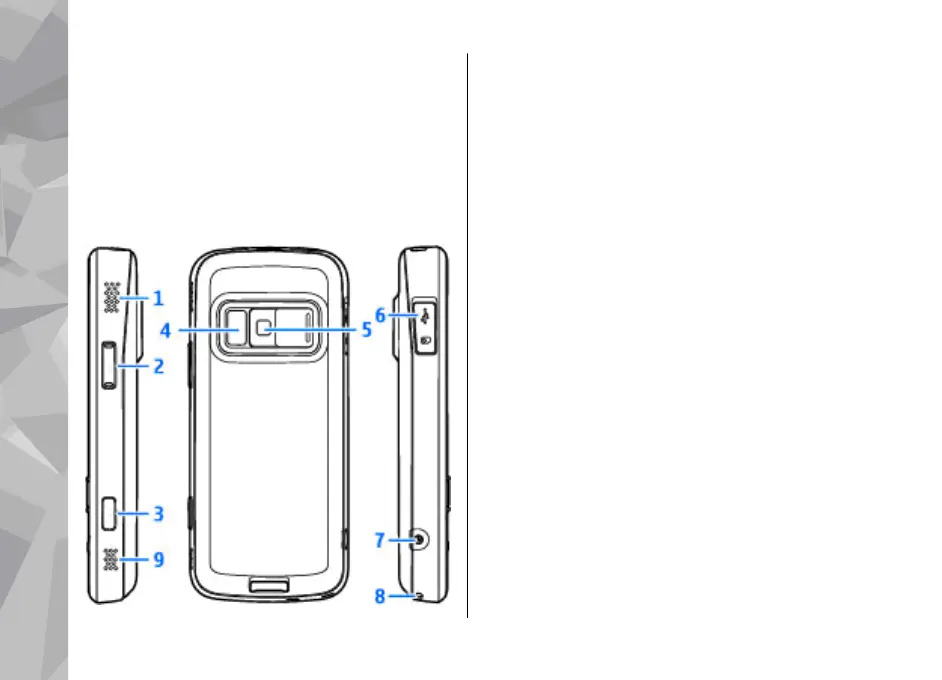2 — Nokia AV Connector for compatible headsets
and headphones
3 — Key lock switch for locking and unlocking the
keys
Keys and parts (back and
sides)
1 and 9 — Stereo speaker with 3-D sound effect
2 — Zoom/Volume key
3 — 2-stage capture key for auto-focus, still image
capture, and video recording
4 — Flash and video light
5 — Main camera for high resolution (up to 5
megapixels) image capture and video recording
6 — Memory card slot for a compatible microSD card
and Micro USB connector to connect to a compatible
PC
7 — Charger connector
8 — Hole for a wrist strap
Insert SIM card and battery
Always switch the device off and disconnect the
charger before removing the battery.
Get started
14
Get started