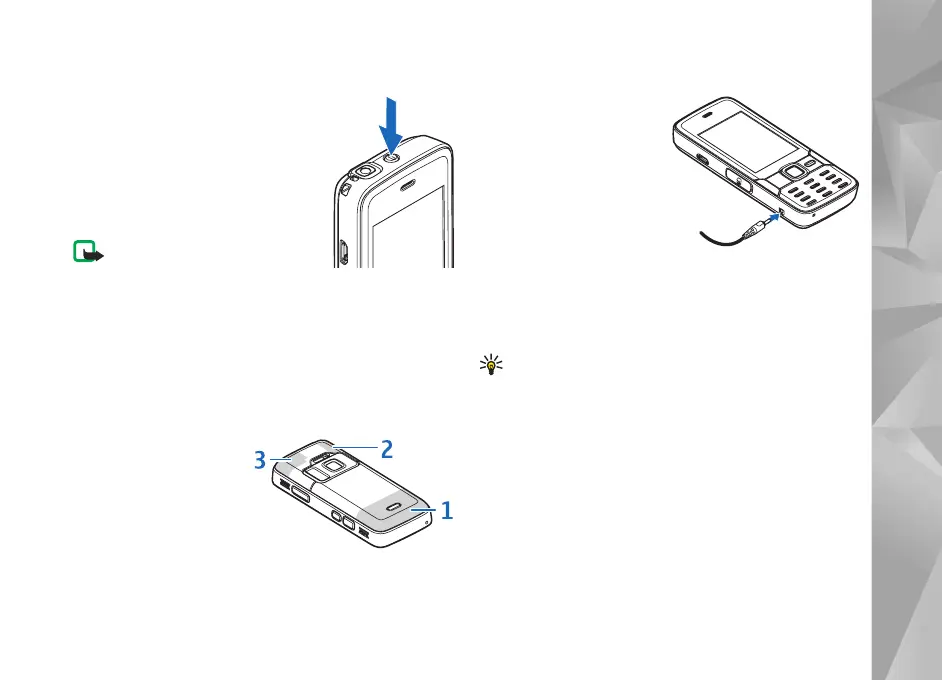5
Switch the device on
1 Press and hold the power key.
2 If the device asks for a PIN code or
lock code, enter it, and press the
left selection key. The factory
setting for the lock code is
12345.
Your device has internal antennas.
Note: As with any radio
transmitting device, avoid
touching an antenna
unnecessarily when the antenna is in use. For example,
avoid touching the cellular antenna during a phone
call. Contact with a transmitting or receiving antenna
affects the quality of the radio communication, may
cause the device to operate at a higher power level than
otherwise needed, and may reduce the battery life.
1 Cellular antenna
2 Bluetooth technology/
wireless LAN antenna
3 GPS receiver
Charge the battery
1 Connect a compatible
charger to a wall
outlet.
2 Connect the power
cord to the device. If
the battery is
completely discharged,
it may take a while
before the charging
indicator starts scrolling.
3 When the battery is fully charged, the charging
indicator stops scrolling. Disconnect the charger from
the device, then from the wall outlet.
Tip: Disconnect the charger from the wall outlet when
the charger is not in use. A charger that is connected
to the outlet consumes power even when it is not
connected to the device.
