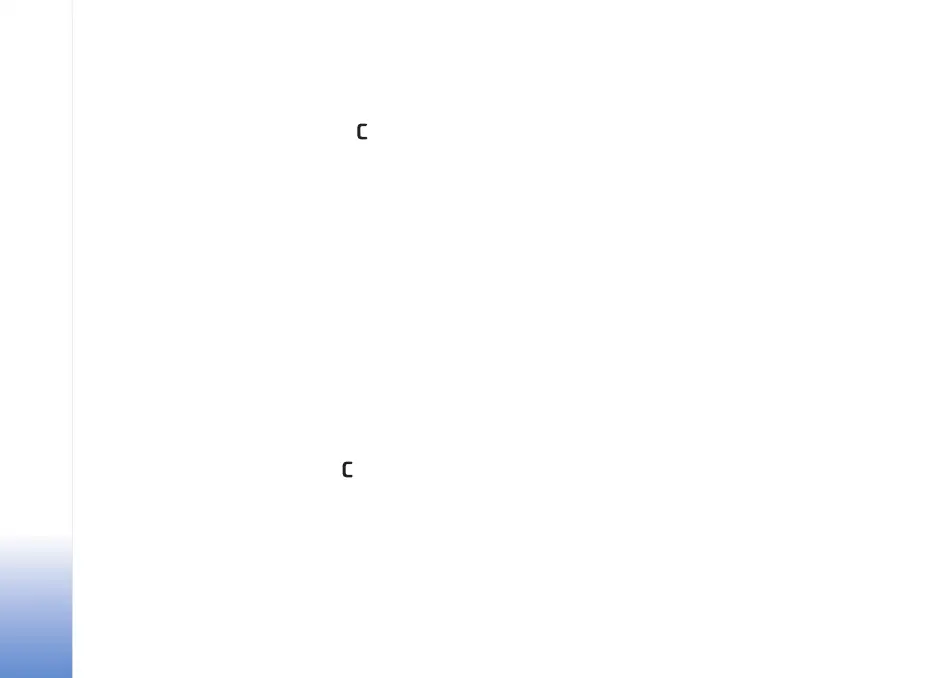Camera and Gallery
52
To zoom an image, select Options > Zoom in. The
zooming ratio is at the top of the display. The zooming
ratio is not stored permanently.
To delete an image or a video clip, press .
Albums
With albums you can conveniently manage your images
and video clips. To view the albums list, in the
Images & video folder, select Options > Albums. The
albums are ordered alphabetically. To view the content of
an album, press the scroll key.
To create a new album, select Options > New album.
Enter a name for the album, and select OK.
To add a picture or a video clip to an album in the gallery,
scroll to a picture or video clip, and select Options > Add
to album. A list of albums opens. Select the album to
which you want to add the picture or video clip, and press
the scroll key.
To remove a file from an album, press . The file is not
deleted from the Images & video folder in Gallery.
9239225_N90_2_en.book Page 52 Tuesday, July 19, 2005 4:03 PM