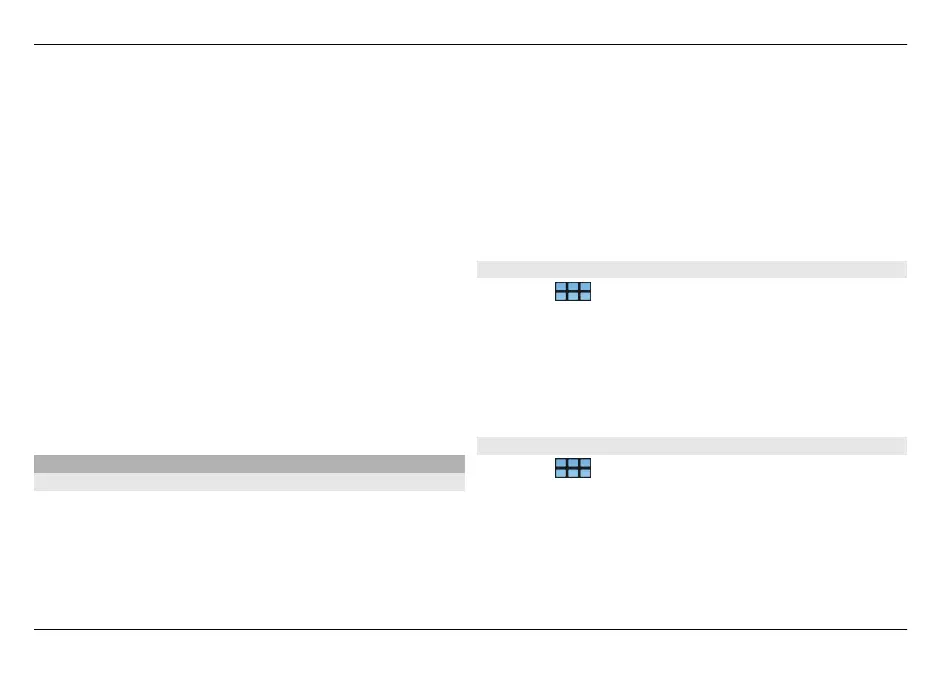In the Transfer & sync main view, you can see the data
transfer profiles you have created. You can edit, delete, or
create new transfer profiles.
Modify transfer details
1 Select the transfer profile from the list.
2 Select Content.
3 Select the content to include in the data transfer, and
select Done.
Create a new transfer profile
Select New. A data transfer wizard opens, and you can start
a new data transfer. The profile is saved in the Transfer & sync
main view.
Delete a transfer profile
Select the transfer profile from the list, and select Delete.
Deleting a transfer profile does not delete content from the
device.
Back up and restore data
About backups
You can back up data to the device mass memory or a
compatible memory card, and if necessary, restore the data
to the device. The backup appears as a folder on the device
mass memory or memory card. You can also secure the
backup with a password.
You can back up the following:
Communication and Calendar — Mail and chat messages and
accounts, text messages, contacts in the Contacts application,
calendar events, clock alarms, and alarm settings
Bookmarks — Bookmarks from web browsers
Settings — All application configurations
Application list — A list of the applications installed in your
device
Create a new backup
1 Select
> Backup and New backup.
2 Enter a descriptive name, define the desired location of
the backup, and select Proceed.
3 Select the data types you want to back up.
4 If you want to protect the backup with a password, select
the Password protect check box, enter the password
twice, and select Done.
Restore a backup
1 Select
> Backup.
2 Select the desired backup and Restore.
3 Select the data types to restore.
4 Confirm that you want to restore the data.
If the backup is password-protected, enter the password,
and select OK.
106 Use utilities and manage data
© 2010 Nokia. All rights reserved.
