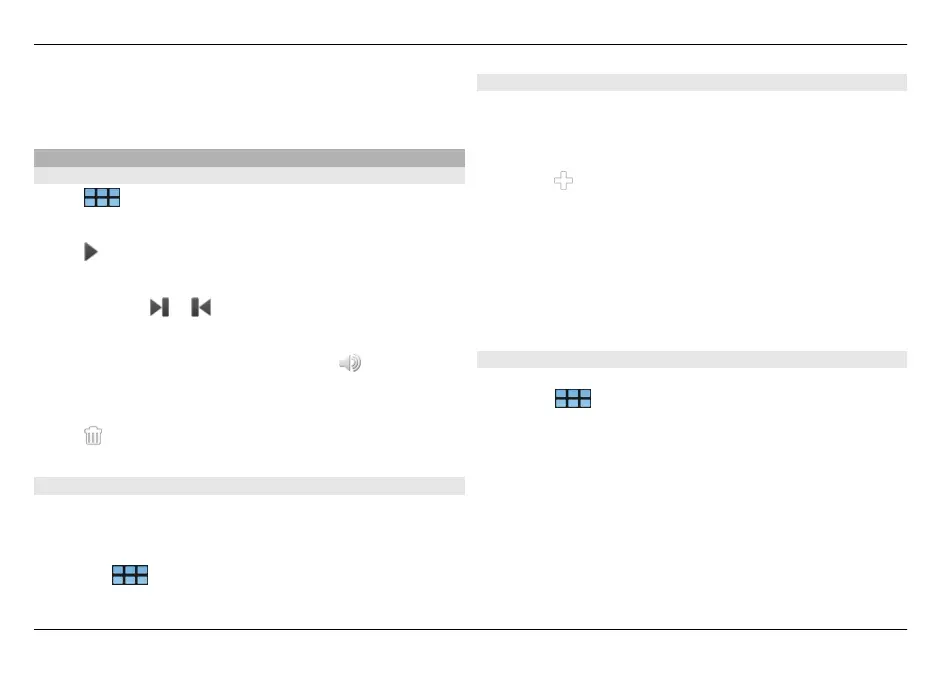2 To activate the FM transmitter, select FM transmitter
on.
3 To select the frequency, select Frequency.
Play videos with Media player
Play videos
Select
> Media player and Video.
Play a video
Select
.
Fast-forward or rewind
Select and hold
or .
Adjust the volume
To open or close the volume controls, select
. Use the slider
or the volume keys to adjust the volume.
Delete a video.
Select
.
Browse the video library
The video library contains videos recorded with the device
camera, transferred from your PC, or downloaded from the
web, and bookmarked video streams.
1 Select
> Media player and Video.
2 Open the menu, and filter the view by date or category.
Add, edit, and remove video bookmarks
Add a video bookmark
1 Use the web browser to go to a web page containing
video stream. The stream opens in the media player.
2 When the stream is playing, to save it as a bookmark,
select
.
3 Enter the name and web address of the bookmark, and
select Save.
Edit or remove a bookmark
Select Video > Video bookmarks, select and hold the
bookmark to open a pop-up menu, and select Edit or
Delete.
Use TV-out to play videos on your TV
Set the used television system
1 Select
> Settings and TV out.
2 Select PAL (default, used in Europe, for example) or
NTSC (used in North America, for example).
3 Select Save.
Play videos on a TV
1 Connect a compatible TV-out cable to your device.
Play music and videos 93
© 2010 Nokia. All rights reserved.
