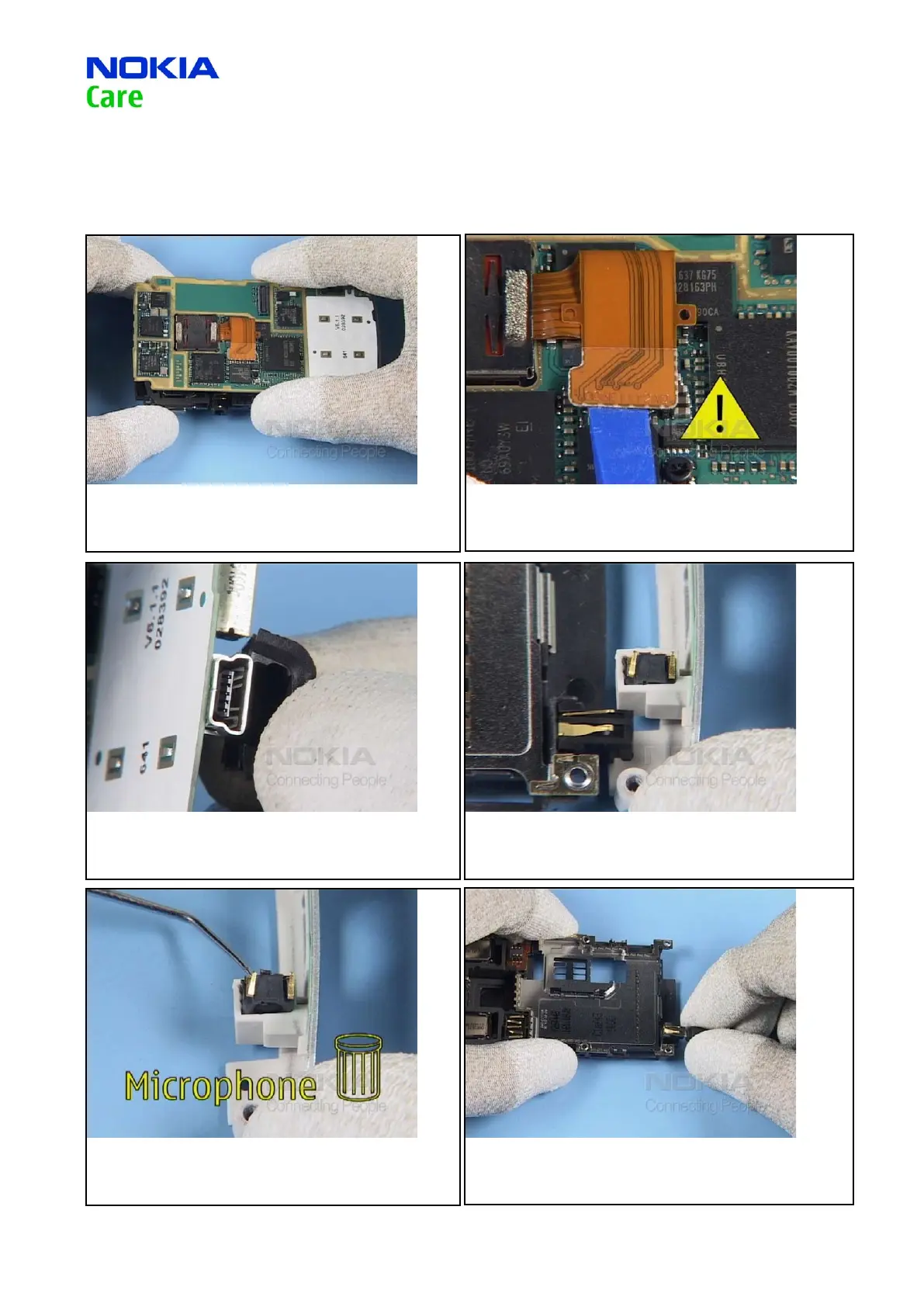Training and Vendor Development
CMO Operations & Logistics
Multimedia Creation & Support CONFIDENTIAL
08.Jan.2007
25
Service Manual N95 RM-159/RM-245
Copyright © 2007 NOKIA Corporation. All rights reserved.
Approved 1.0
MGR
Page
(58)
19. Lift up the LIGHT SWAP PWB together with the MAIN
CAMERA.
20. To separate the camera, disconnect the ex connector rst.
Do not lever out against the components.
21. Remove the USB SEAL.
22. The BOTTOM COVER can be separated easily.
23. Ease out the MICROPHONE and discard it, use a new one
when reassembling.
24. Remove the DC Jack…