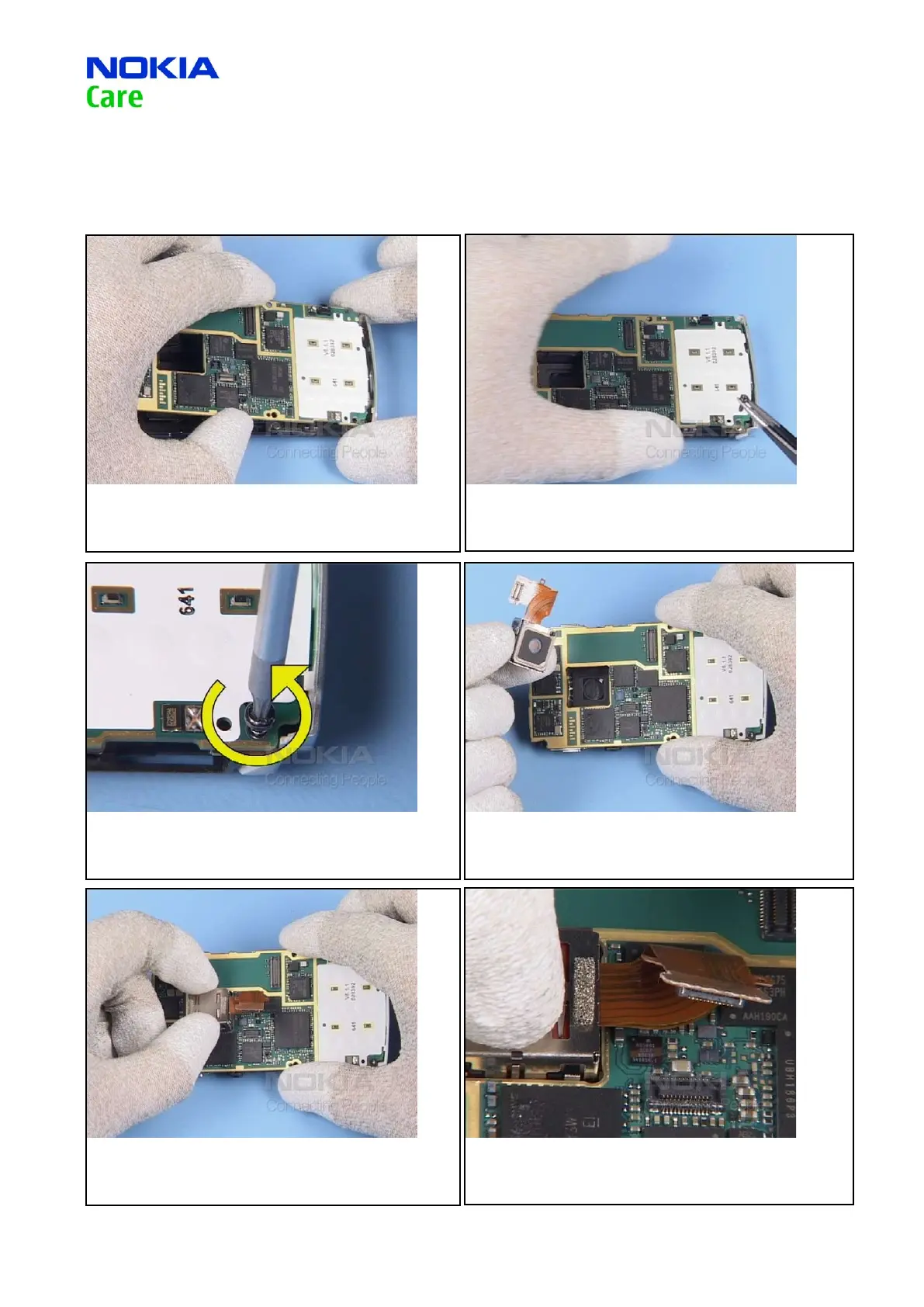Training and Vendor Development
CMO Operations & Logistics
Multimedia Creation & Support CONFIDENTIAL
08.Jan.2007
31
Service Manual N95 RM-159/RM-245
Copyright © 2007 NOKIA Corporation. All rights reserved.
Approved 1.0
MGR
Page
(58)
19. Insert the PWB into the CHASSIS, beginning from the
bottom.
20. Insert the screws of the BOTTOM COVER.
21. To prevent damaging the plastic threads, turn the screws
to the left rst. Then tighten them slightly.
22. Check the camera and the window for cleanness before
going on.
23. Position the MAIN CAMERA over its recess.
24. Push down the camera.