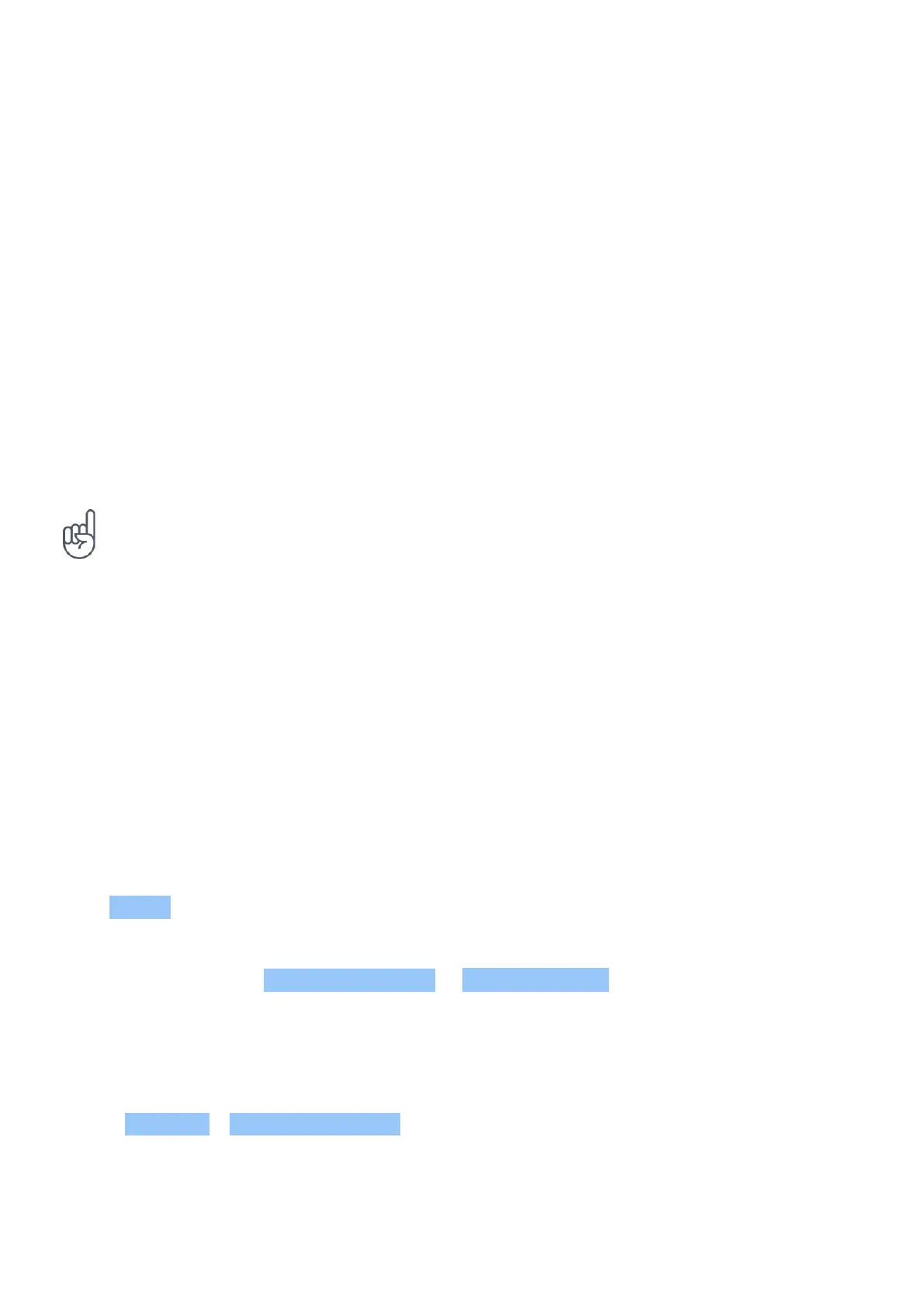Nokia 4.2 Udhëzues Përdorues
5 Lidhuni me shokët dhe familjen
CALLS
Make a call
1. Tap .
2. Tap and type in a number, or tap and select a contact you want to call.
3. Tap . If you have a second SIM card inserted, tap the corresponding icon to make a call
from that SIM.
Answer a call
When the phone rings, swipe up to answer.
Tip: Don’t want to keep your phone in silent mode, but can’t answer right now? To silence an
incoming call, press the volume down key.
Reject a call
To reject a call, swipe down.
CONTACTS
Save and organize your friends’ and family members’ phone numbers.
Save a contact from call history
1. In Phone , tap to see call history.
2. Tap the number you want to save.
3. Select if you want to Create new contact or Add to a contact .
4. Type in the contact information, and tap .
Add a contact
1. Tap Contacts > Create new contact .
2. Fill out the information.
3. Tap .
© 2019 HMD Global Oy. Të gjitha të drejtat të rezervuara. 23