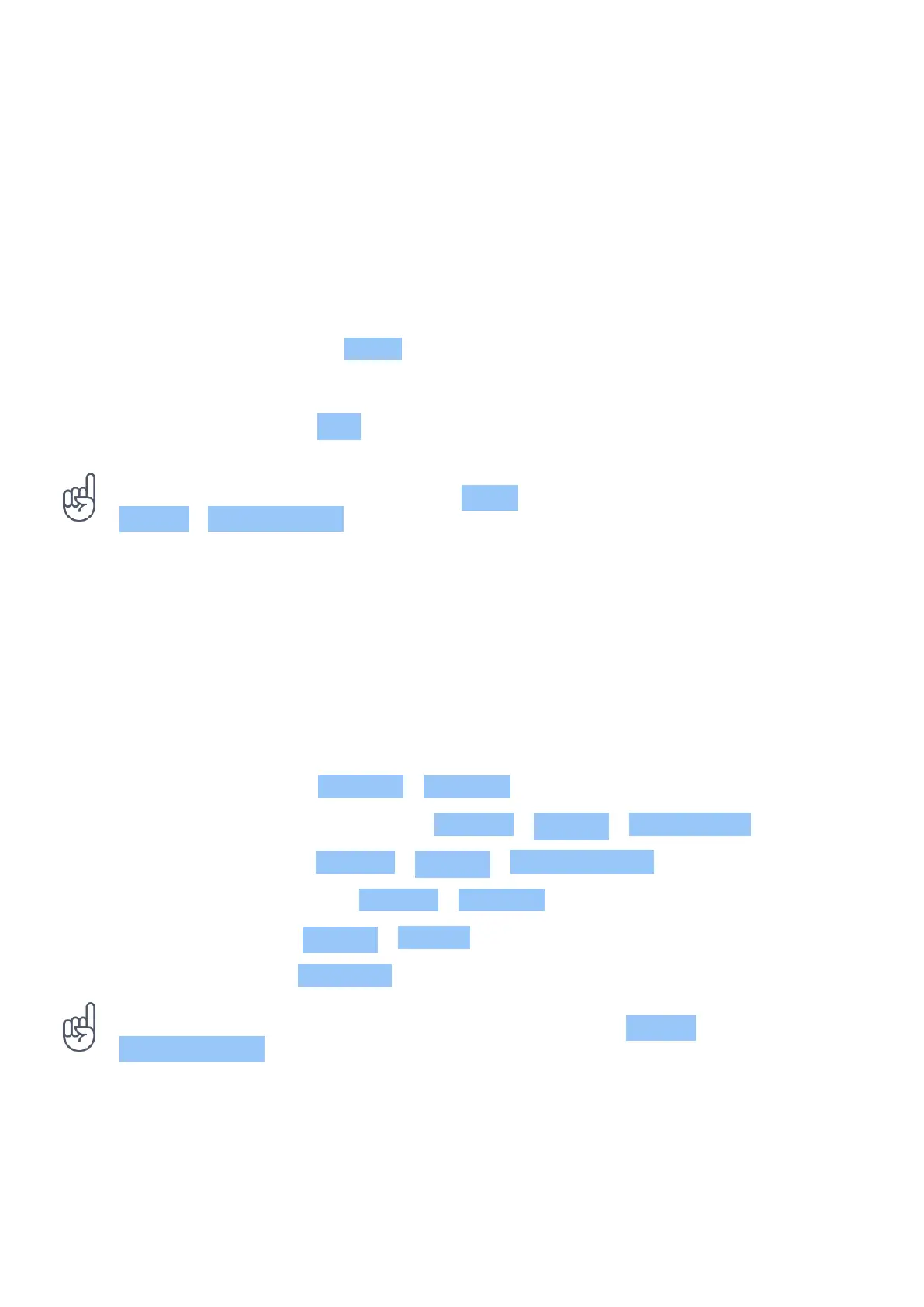Nokia 2720 User Guide
9 Music and videos
MUSIC PLAYER
You can listen to your MP3 music files with the music player.
Listen to music
1. Press the scroll key and select Music .
2. Select whether you want to view your playlists, artists, albums, or songs.
3. Scroll to a song, and select Play .
Tip: To set a song as ringtone, scroll right to Songs , scroll to the song you want, and select
Options > Save as ringtone .
LISTEN TO RADIO
Search for radio stations
You need to connect a compatible headset to listen to the radio. The headset acts as an
antenna. Troubleshooting tip: if the radio does not work, make sure that the headset is
properly connected.
Press the scroll key and select FM Radio > TURN ON .
To search for available radio stations, select Stations > Options > Scan stations .
To save a radio station, select Stations > Options > Add to favorites .
To switch to a saved station, select Stations > Favorites and the station.
To adjust the volume, select Options > Volume .
To turn off the radio, select TURN OFF .
Tip: To listen to a radio station using the phone’s speakers, select Options >
Switch to speaker . Keep the headset connected.
VIDEO PLAYER
Watch your favorite videos wherever you are.
© 2019 HMD Global Oy. All rights reserved. 22
