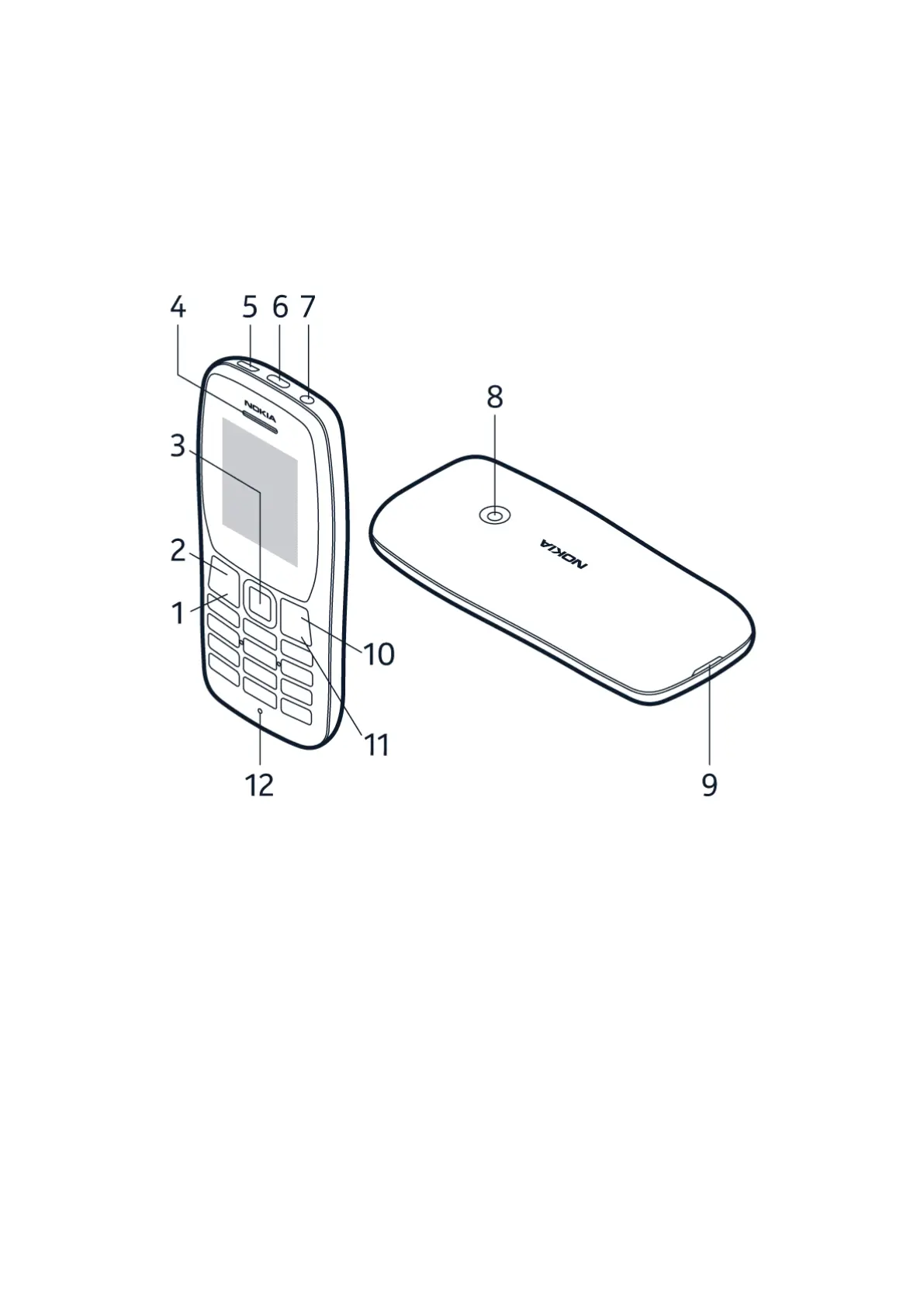Nokia 110 (2019) User Guide
2 Get started
KEYS AND PARTS
Your phone
This user guide applies to the following model: TA-1192
1. Call key
2. Left selection key
3. Scroll key. Press to access your apps and
select items.
4. Earpiece/Loudspeaker
5. USB connector
6. Torch
7. Headset connector
8. Camera
9. Back cover opening slot
10. Right selection key
11. End/Power key
12. Microphone
Avoid touching the antenna area while the antenna is in use. Contact with aerials affects the
communication quality and may reduce battery life because of higher power levels during
© 2023 HMD Global Oy. All rights reserved. 5