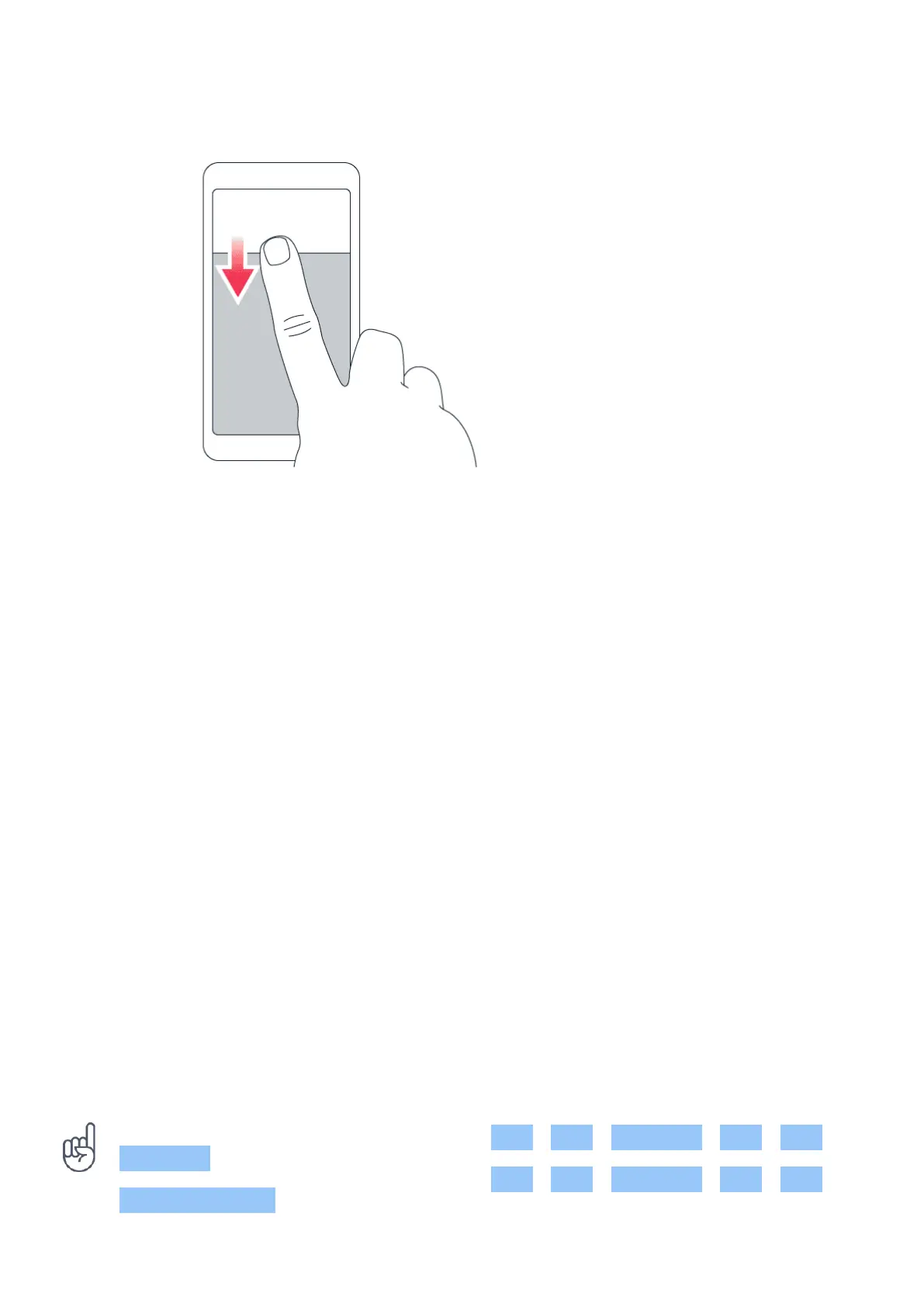Nokia 2.3 用户指南
使用快速设置图标
如要启动功能,点按通知面板中的快速设置图标。如要查看更多图标,向下拖动功能表。
要重新排列图标,请点按 ,长按所需图标,然后将其拖至其他位置。
控制音量
调节音量
如果在嘈杂的环境中难以听到手机铃声,或通话声音太大,您可以使用手机侧面的音量键来根据自己的
需要调节音量。
请勿连接能够生成输出信号的产品,以免损坏设备。请勿将任何电压源连接至音频插孔。如果连接至音
频插孔的任何外置设备或任何耳机未经认可能够与本设备一起使用,请特别注意音量。
调节媒体和应用程序的音量
按手机侧面的音量键以查看音量状态栏,点按 ,然后向左或向右拖动媒体和应用程序音量栏上的滑
块。
将手机设置为静音模式
要将手机设置为静音,请按音量减小键,然后点按 将手机设置为仅振动并点按 将其设置为静音。
__ 提示:__ 不希望使手机处于静音模式,但现在无法接听电话? 要使来电静音,请按音量降低键
。您也可以将手机设置为在拿起时让铃声静音:点按 设置 > 系统 > 语言和输入 > 高级 > 手势 >
拿起时静音 ,然后启动该设置。
如 果 想 通 过 翻 转 手 机 来 拒 绝 接 听 来 电, 请 点 按 设置 > 系统 > 语言和输入 > 高级 > 手势 >
翻转以拒绝接听来电 ,然后启动该设置。
© 2019 HMD Global Oy. 保留所有权利。 14
