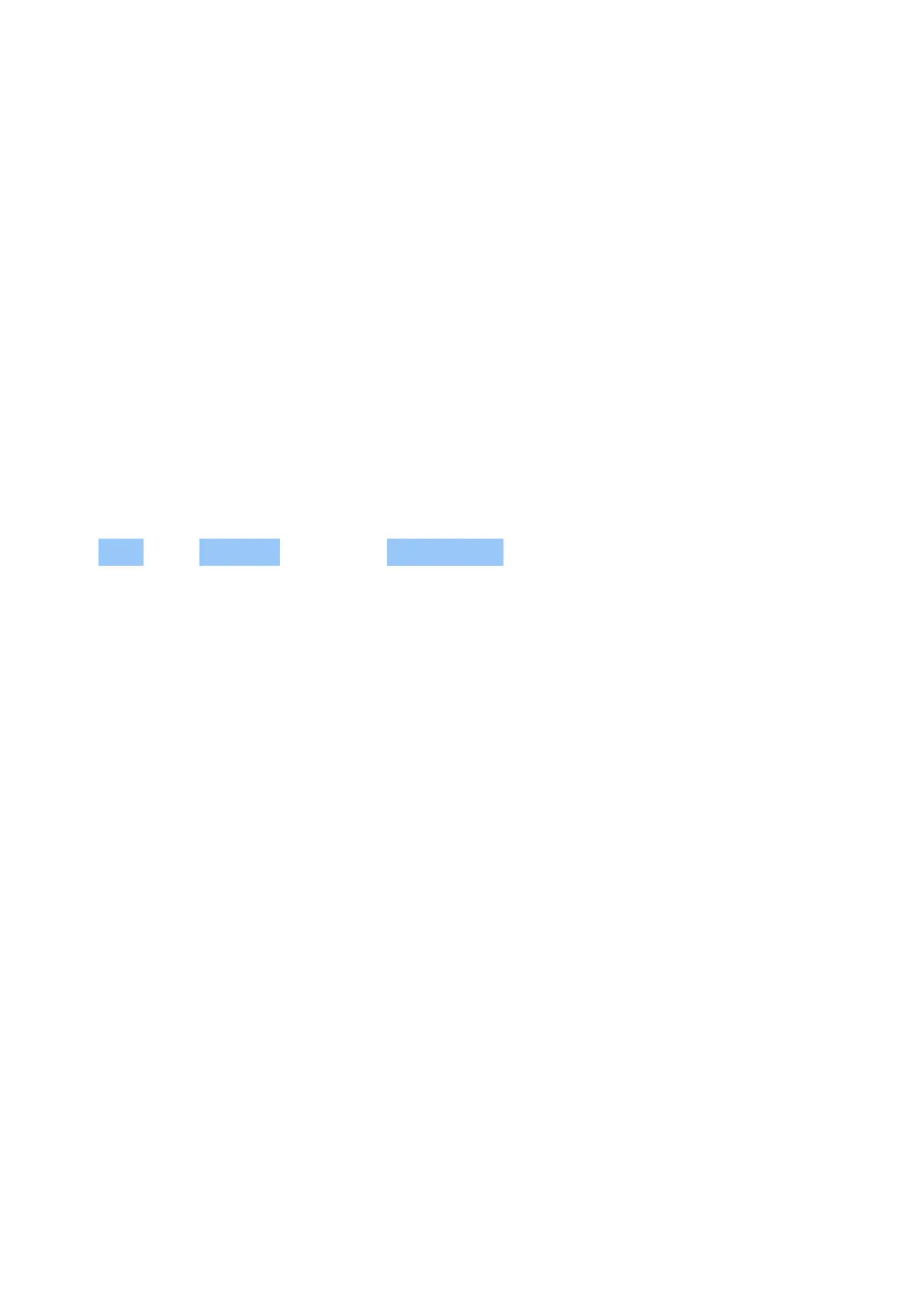Nokia 2.3 用户指南
使用位置信息服务
使用 ” 地图 ” 应用程序来查找您当前的位置,并将您的位置信息储存至拍摄的照片。部分应用程序将使
用您的位置信息来为您提供更丰富的服务。
启动位置信息服务
您的手机使用卫星定位系统、WLAN 或基于网络 (Cell ID) 的定位方法,在地图上显示您所在的位置。位
置信息的可用性、准确性和完整性取决于您所在位置、周围环境和第三方来源等因素,并且可能会受到
限制。如果在建筑物内部或地下,则可能无法获取位置信息。本设备提供的基于卫星的位置信息并不适
用于专业定位。卫星连接时间还可能受天气、使用环境以及其他使用条件的影响。卫星或其他定位信息
只能用于辅助导航,不能用于紧急情况或需要更精确定位的任务。辅助 GPS (A-GPS) 网络服务及其他
类似的 GPS 和 GLONASS 增强服务可使用移动网络提取位置信息,并帮助计算您的当前位置。部分卫
星定位系统可能需要通过移动网络传送少量数据。如果要避免产生数据流量费 ( 例如在旅行时 ),您可
以在手机设置中关闭移动网络连接。当无法接收卫星信号,尤其是当您位于室内或较高建筑物之间时,
WLAN 定位可提高定位的准确性。如果在您所处的位置使用 WLAN 受到限制,您可以在手机设置中关
闭 WLAN。
点按 设置 > 点按 位置信息 ,然后切换至 打开位置信息 。
© 2019 HMD Global Oy. 保留所有权利。 29
