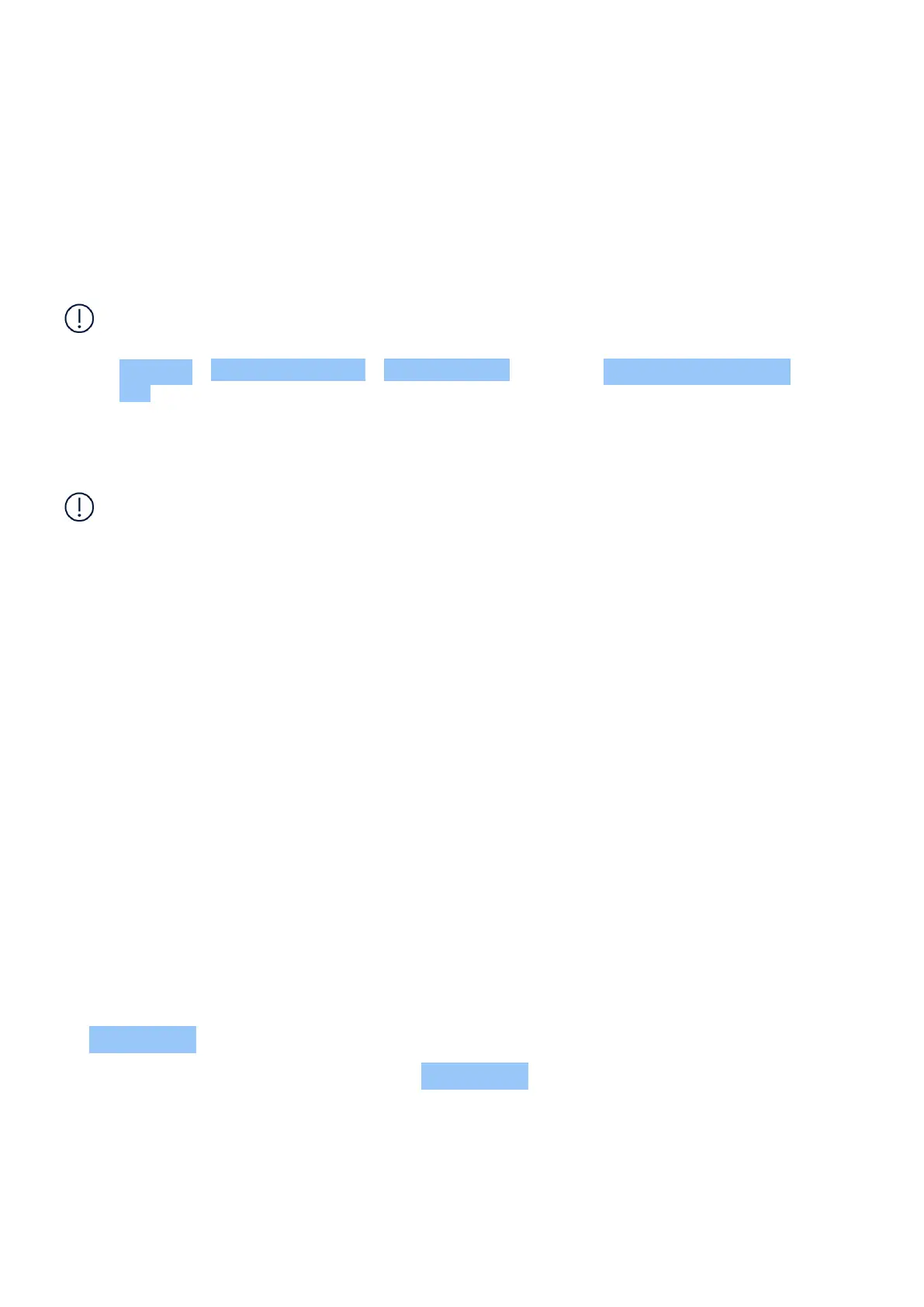Nokia 1.4 Udhëzuesi i përdorimit
NETWORK SERVICES AND COSTS
Përdorimi i disa veçorive dhe shërbimeve, ose shkarkimi i përmbajtjes, përfshirë elementet
falas, kërkon një lidhje të të dhënave. Kjo mund të shkaktojë transferimin e sasive të mëdha të
të dhënave, gjë që mund të sjellë kosto të të dhënave. Mund të duhet të abonoheni gjithashtu
te disa nga veçoritë.
Important: 4G/LTE might not be supported by your network service provider or by the service
provider you are using when traveling. In these cases, you may not be able to make or receive
calls, send or receive messages or use mobile data connections. Tomake sure your device
works seamlessly when full 4G/LTE service is not available, it is recommended that you
change the highest connection speed from 4G to 3G. To do this, on the home screen, tap
Settings > Network & Internet > Mobile network , and switch Preferred network type to
3G . For more info, contact your network service provider.
EMERGENCY CALLS
E rëndësishme: Nuk mund të garantohen lidhjet në të gjitha kushtet. Kurrë mos u mbështetni
vetëm në telefonat celularë për komunikimet thelbësore siç janë urgjencat mjekësore.
Përpara se të telefononi:
• Ndizni telefonin.
• Nëse ekrani dhe butonat e telefonit janë të bllokuar, zhbllokojini ato.
• Lëvizni në një vend me fuqi të përshtatshme sinjali.
Në ekranin bazë, trokitni .
1. Shkruani numrin zyrtar të emergjencës për vendndodhjen tuaj aktuale. Numrat e thirrjes së
urgjencës mund të ndryshojnë sipas vendndodhjes.
2. Trokitni .
3. Jepni të gjithë informacionet e nevojshme sa më saktë të jetë e mundur. Mos e përfundoni
thirrjen derisa t’ju japin lejen për të vepruar kështu.
Mund t’ju duhet gjithashtu që të veproni si më poshtë:
• Vendosni një kartë SIM në telefon. Nëse nuk keni një kartë SIM, në ekranin e kyçjes, trokitni
Emergjencë .
• Nëse telefoni kërkon kodin PIN, trokitni Emergjencë .
• Çaktivizoni bllokimet e thirrjeve në telefon, si p.sh. bllokimin e thirrjeve, thirrjet fikse ose
grupin e mbyllur të përdoruesve.
• Nëse rrjeti celular nuk është i disponueshëm, mund të provoni të bëni një thirrje në internet,
nëse keni qasje.
© 2023 HMD Global Oy. Të gjitha të drejtat të rezervuara. 40
