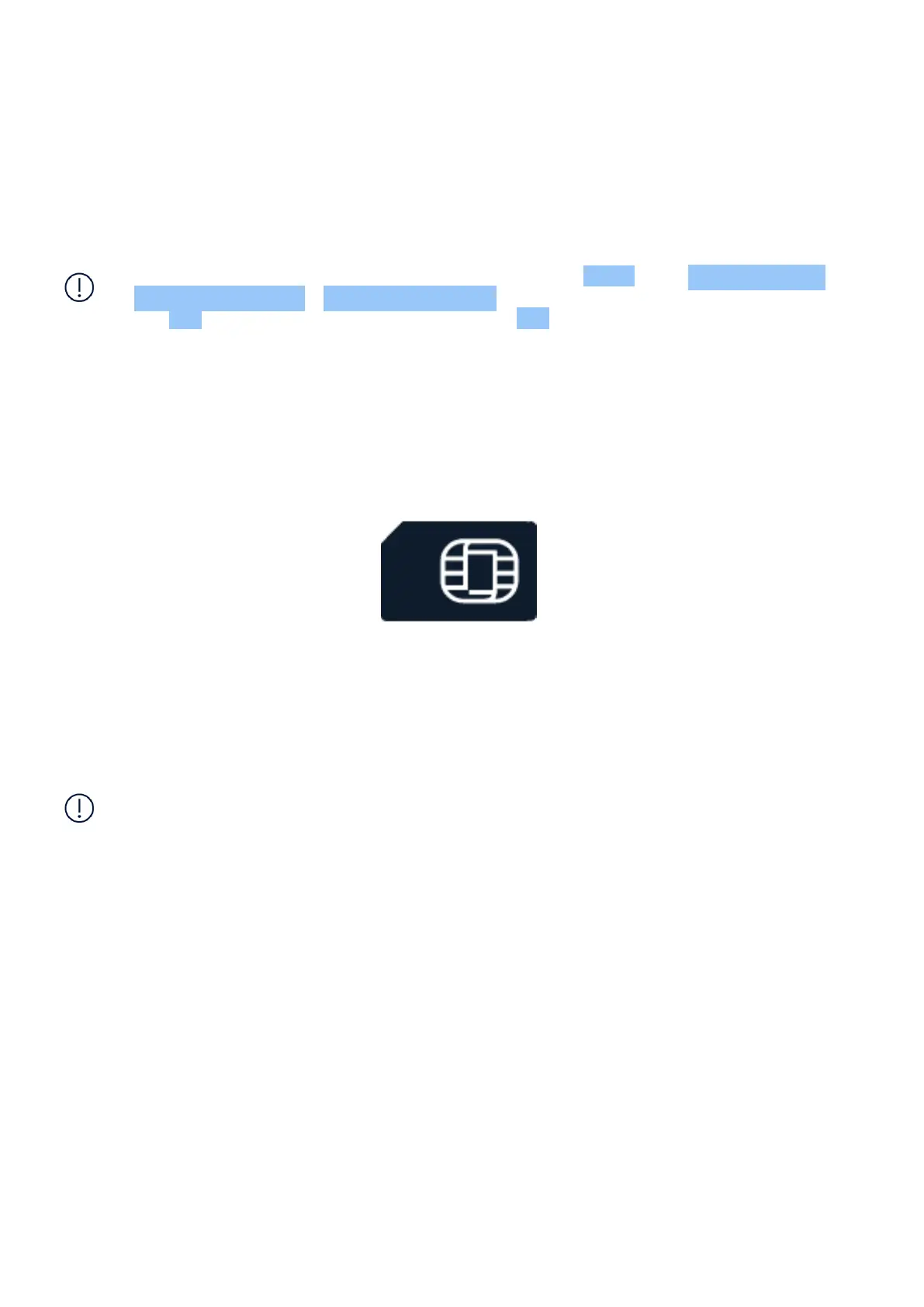Nokia 105 Africa Edition User Guide
special attention to volume levels. Parts of the device are magnetic. Metallic materials may be
attracted to the device. Do not place credit cards or other magnetic storage media near the
device, because info stored on them may be erased.
Some of the accessories mentioned in this user guide, such as charger, headset, or data cable,
may be sold separately.
Note: You can set the phone to ask for a security code to protect your privacy and personal
data. The pre-set code is 12345. To change the code, select Menu > > Security settings
> Change access codes > Change security code . Enter the pre-set security code 12345 and
select OK . Make up a code with 5 digits, and select OK . Note, however, that you need to
remember the code, as HMD Global is not able to open or bypass it.
SET UP AND SWITCH ON YOUR PHONE
���� ���
������������: �� �������� ��������� ���� ��� ����� (��� �����) ���� �������� ������ ������
������ ��� ������ �������� ��� ����� ������� ���� ����� �� �������� ����� ���� ���� ���
������ ������ ����� ���� ��� ����� �������-UICC ������ ��� ��� ��� ����� ��������� ����
������� ��� ����� ������ ��������� ����� ������� �����
���������: ���� ���� ����� ��� �������� ���� ���� ��� ������� � ���� ����� �������� ����
����� ������� ����� ���� ���� �������� ���� ��� ���������� ��������� ������ ����� ���
���������� �� ��� ���� �� ����� ����� �� ������� �����
© 2022 HMD Global Oy. All rights reserved. 6
