Section 2J: Additional Features 100
Playing Games
You can play a variety of entertaining and graphically-rich games on
your Sprint PCS Voice Phone.
Playing Games
To play a game on your Sprint PCS Phone:
1. From the standby mode, press Menu, scroll to Games, and press
Select.
2. Scroll to Select game and press Select. (A list of games displays.)
3. Scroll the list to select a game, press Options, scroll to Open, and
press Select. (The game opens.)
4. To understand how to play the game, scroll to Instructions and
press Select. (An explanation of how to play the game displays.
Use the navigation keys to scroll through your instructions and
press Back to return to the previous screen.)
5. To begin a game, scroll to New game and press Select.
To quit a game:
䊳 When you are finished playing, press .
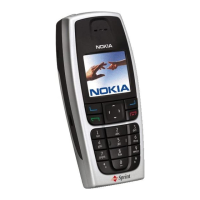
