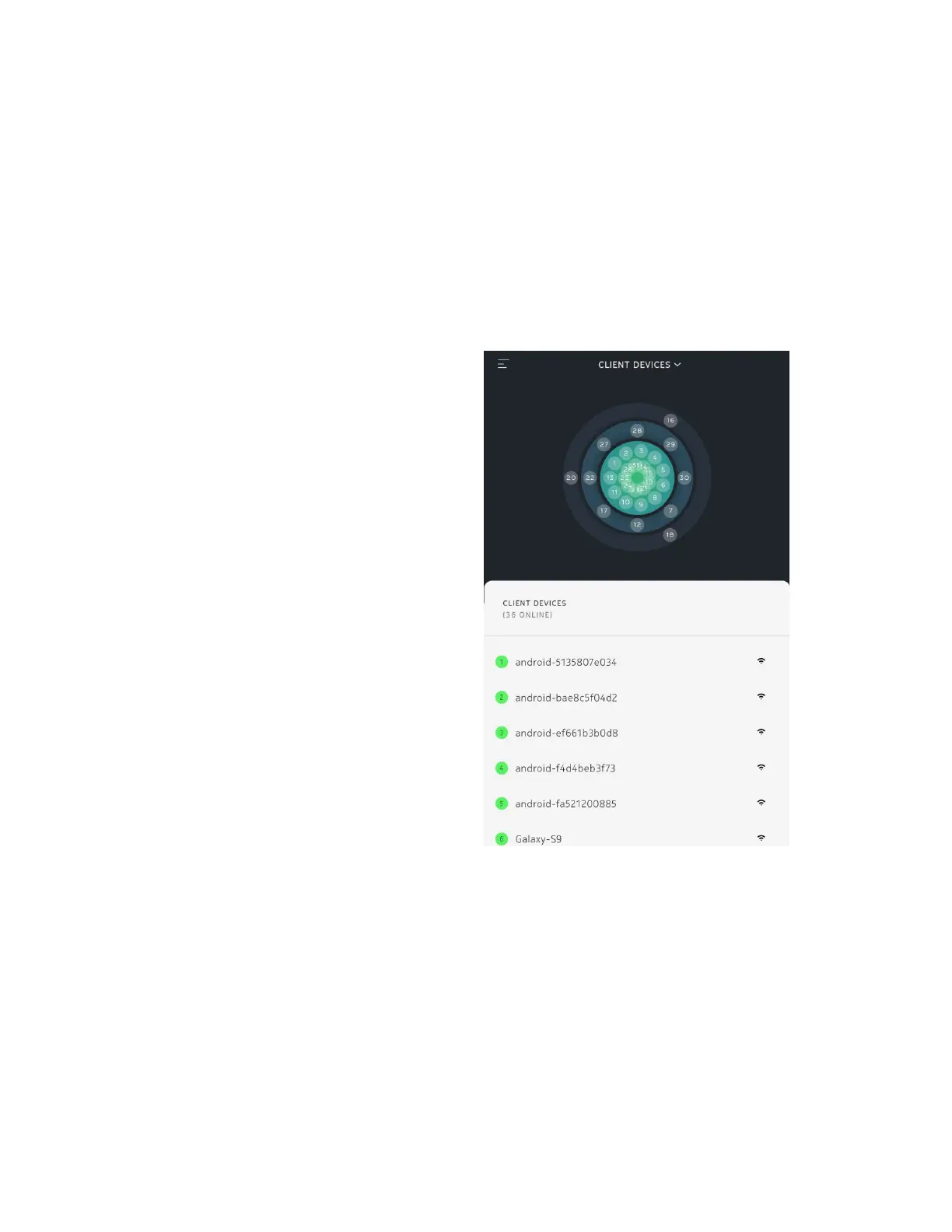The heat map
The Home screen gives you a view of the
entire Nokia WiFi network from the
perspective of connection strength currently
experienced by connected client devices, as
represented by the concentric circles of the
heat map.
The inner circle represents the area of
strongest connectivity; the second and third
circles represent areas of progressively less
connectivity.
All client devices connected to the network are
shown both as numeric points on the heat
map and in numeric list form below the heat
map.
This mesh shows 3 connected client devices.
Connection strength
To the left of each client device in the list
view, you see a circle that is green, orange, or
red. These colored circles represent the
strength of the client device's best connection
to a Nokia WiFi device.
To the right of each client device in the list
view, you see a WiFi icon that also represents
the client's connection strength.
Client names
When a client device first joins the network, it
displays its default name value; for example,
android-ef661b3b0d8
.
You can give each device a more easily-
recognizable name, such as
Work Laptop
.
Refer to the section "Change a client device's
name."
