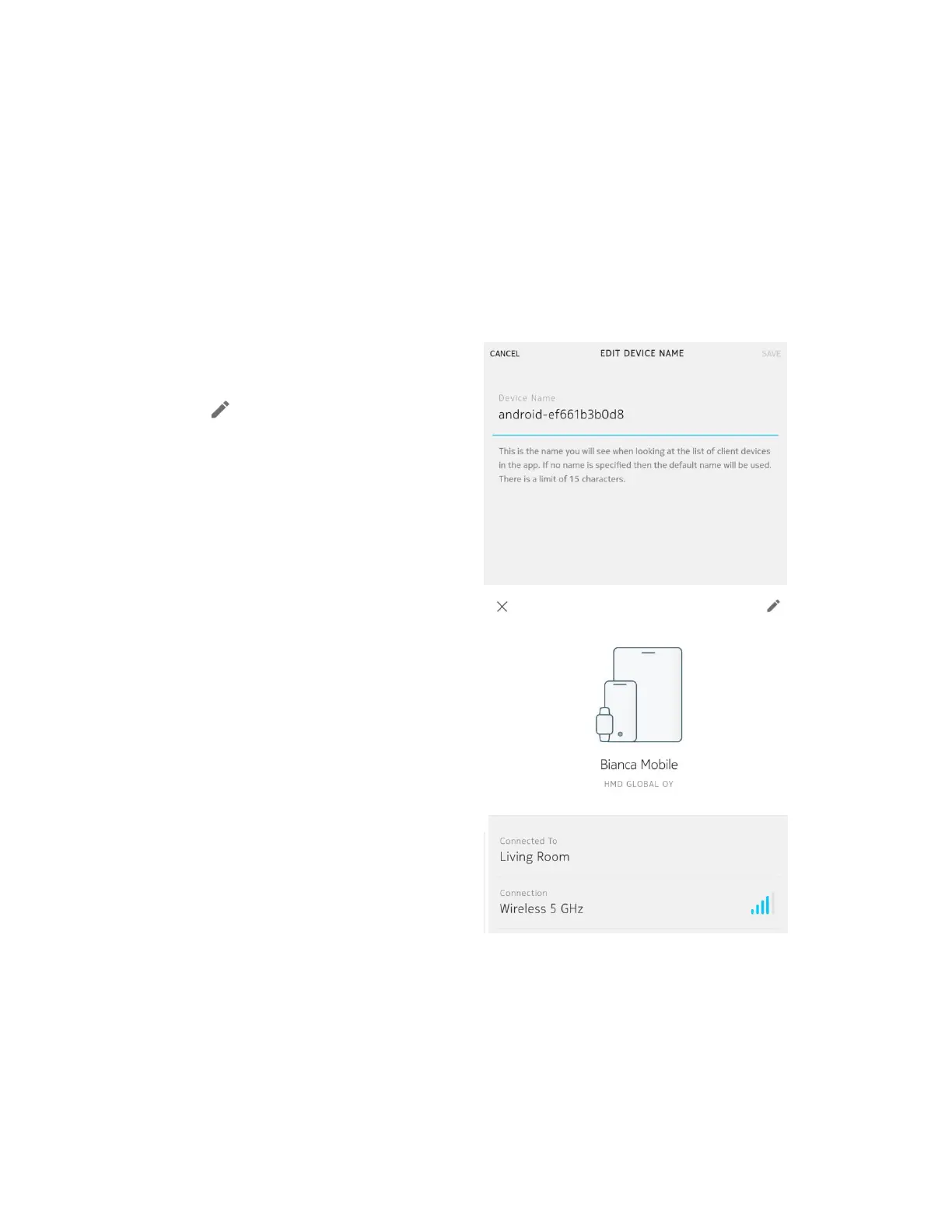CLIENT DEVICE DETAILS
Client device details include:
• MAC Address
• IP Address (as assigned by your Nokia WiFi
network)
Change a client device's name
• From the client device details view, tap the
edit icon
• You see the Edit Device Name screen
The name shown is what you see when looking
at the list of client devices in the app. It is
retrieved by default from the client device, as
specified in its Settings menu.
To edit the client device's name:
• Tap the Device Name text field
• Using 1–64 alphanumeric characters—the
first and last characters cannot be
spaces—enter a new client device name
• Tap Save
You return to the client device details screen
and see an updated client device name.
