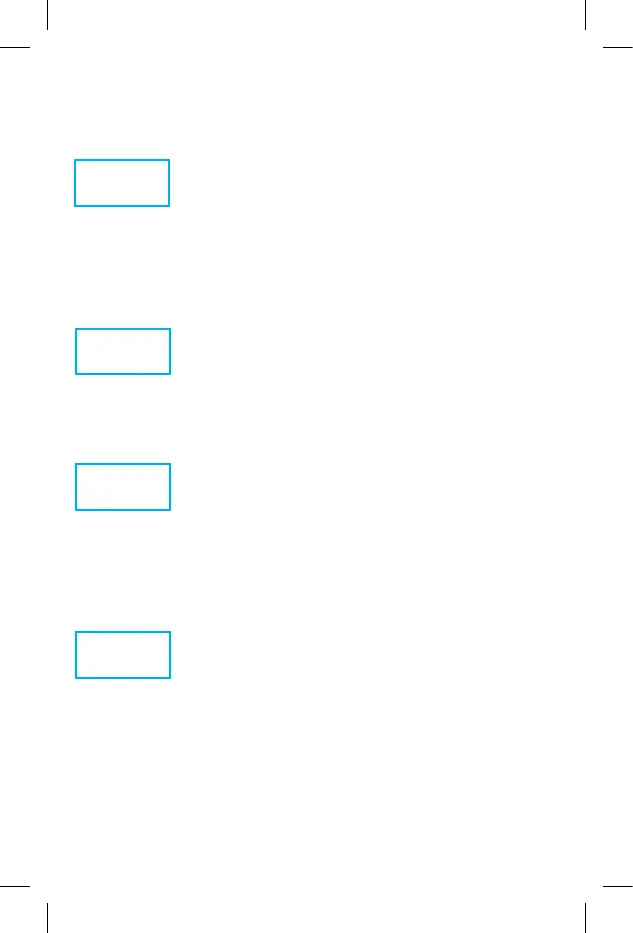Paso 4. Cargar el teléfono
Antes de encender tu teléfono, cárgalo completamente.
Inserta el extremo más pequeño del cable USB en el teléfono.
Inserta el extremo más grande en el cargador y conéctalo a
un enchufe.
ADVERTENCIA: usa solamente cargadores aprobados con tu aparato.
Usar un cargador que no sea compatible o manipular el puerto de
carga puede dañar tu aparato y anular la garantía.
Paso 5. Encender o apagar tu teléfono
Para encender tu teléfono, oprime y sostén el botón de Power/Lock.
[OEM to provide instructions]
NOTA: la primera vez que enciendas tu teléfono tendrás que activarlo.
Consulta la guía Activa tu teléfono incluida con tu teléfono.
Para apagar tu teléfono, oprime y sostén el botón de Power/Lock.
[OEM to provide instructions]
Bloquear/desbloquear la pantalla
Para encender tu pantalla, oprime el botón de Power/Lock. Luego,
desliza tu dedo hacia arriba para desbloquearla.
Para apagar tu pantalla y evitar presionar accidentalmente las teclas,
oprime el botón de Power/Lock.
[OEM to revise instructions]
Configurar tu teléfono
FPO
FPO
FPO
FPO