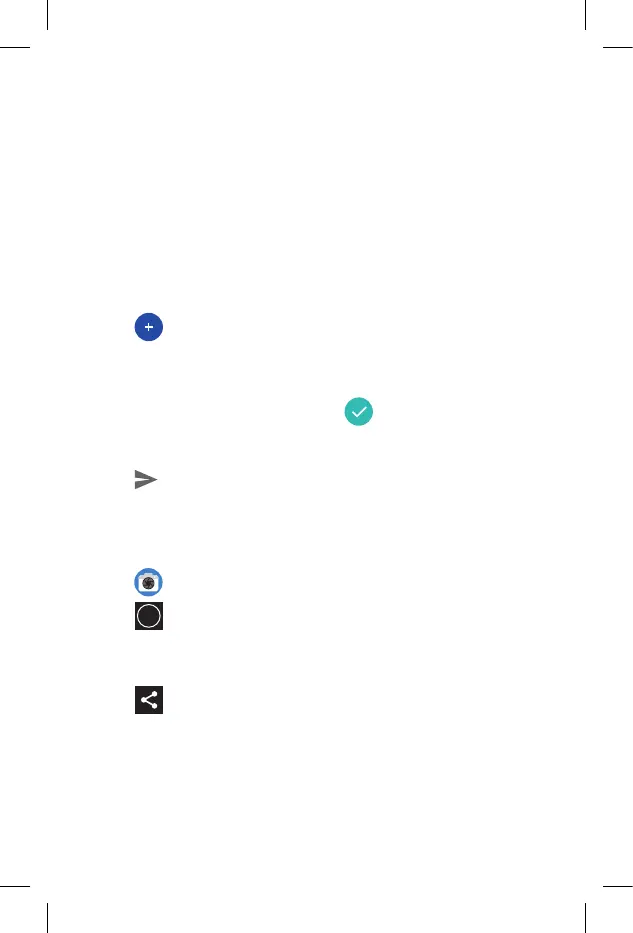Services and features
Calling features
• Domestic Long Distance
• 411 Search
• Caller ID
• Call Waiting
• 3-Way Calling
• Call Forwarding
Text messaging
1. Tap Messages.
2. Tap .
3. To add a recipient, type their number in a recipients box. To add a
contact, start typing their name and tap the contact.
4. After choosing all the recipients, tap .
5. Write your message in the text box.
6. Tap .
Picture and video messaging
Take pictures or videos and send them to almost any email address, or
to other phones.
1. Tap to start the camera.
2. Tap to capture a picture, or swipe left to capture a video.
3. From the bottom right corner of the display, tap the picture or
video you just captured.
4. Tap > Messages, and select the recipient.
For pricing details please visit verizonwireless.com.
Services and features
