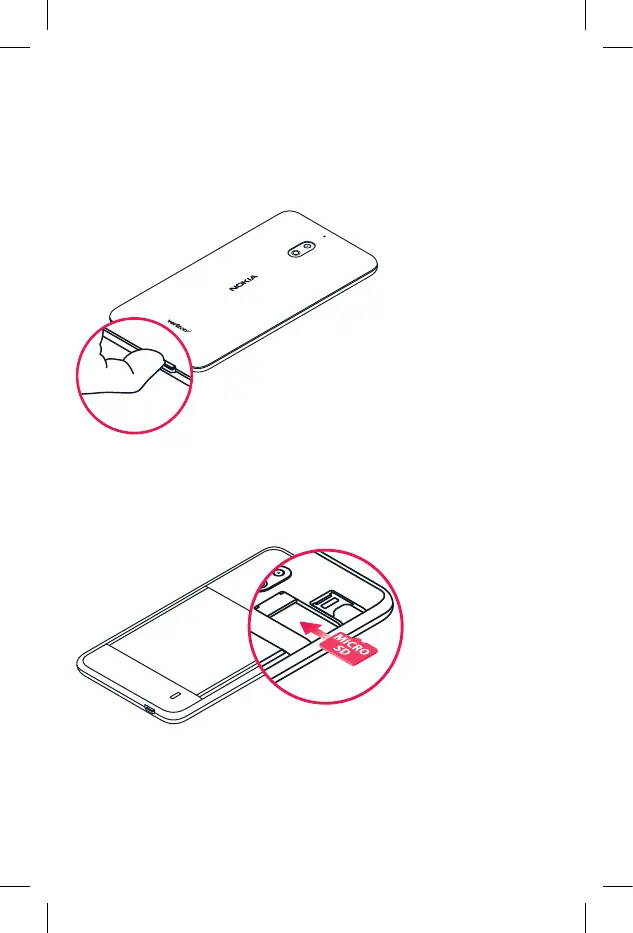Your phone already has a SIM card installed.
Step 1. Remove the back cover
Place your fingernail in the USB/charger port cut-out at the bottom of the
phone, bend the back cover open, and pop the cover off the phone.
Optional: Insert the microSD card
If you have a microSD card, slide the microSD card into the microSD card
slot with the gold contacts facing down.
NOTE: The microSD card is sold separately.
Setting up your phone
Setting up your phone