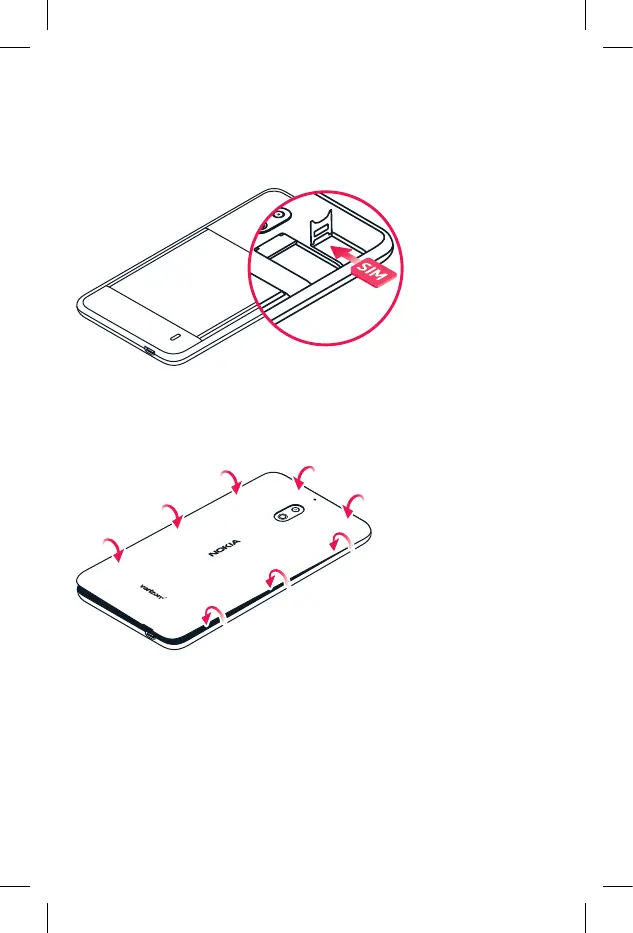Setting up your phone
Optional: Swap the SIM card
Your phone comes with the SIM card preinstalled, but if you want to swap
the SIM, slide the SIM card holder to the left and open it up. Put a nano-
SIM card in the SIM slot with the contact area face down. Close down the
holder and slide it to the right to lock it in place.
Step 2. Replace the back cover
Press the top edge of the back cover against the top edge of your phone,
and then snap the cover into place, locking all the hooks around the edges
of the cover.
Step 3. Charge the phone
Before turning on your phone, charge it fully.