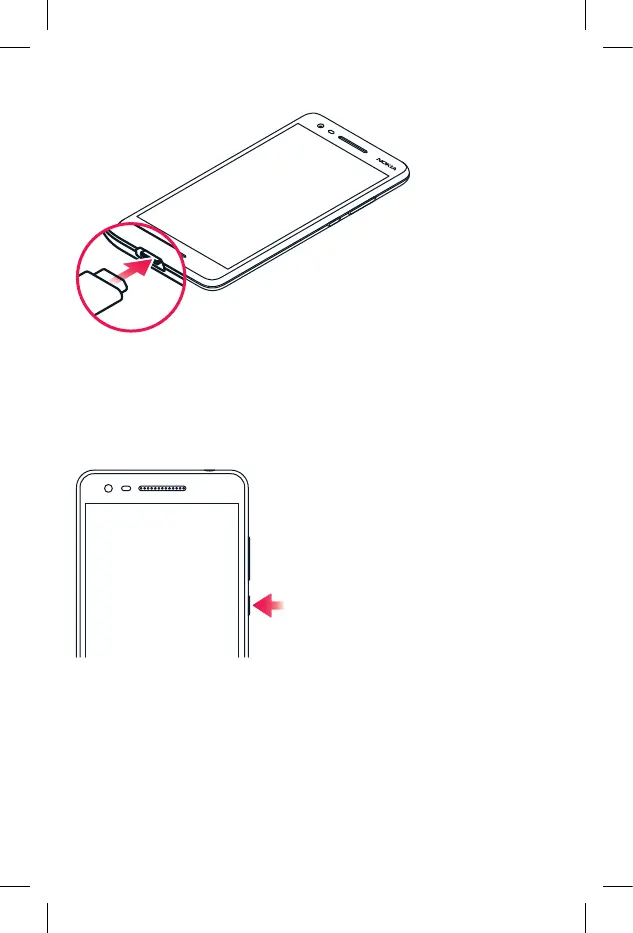Insert the small end of the USB cable into the phone. Insert the larger end
into the charger and plug it into an outlet.
WARNING: Only use approved chargers with your device. Incompatible
chargers or tampering with the charger port could damage your device
and void the warranty.
Step 4. Turning your phone on/off
To turn your phone on, press and hold the Power/Lock button until the
phone vibrates.
NOTE: The first time you turn on your phone, you will need to activate it.
See the Activate your phone guide included with your phone.
To turn your phone off, press and hold the Power/Lock button.
Locking/unlocking the screen
To turn on your screen, press the Power/Lock button. Then swipe up on
the screen to unlock it.
To turn off your screen and prevent accidental key presses, press the
Power/Lock button.
Setting up your phone