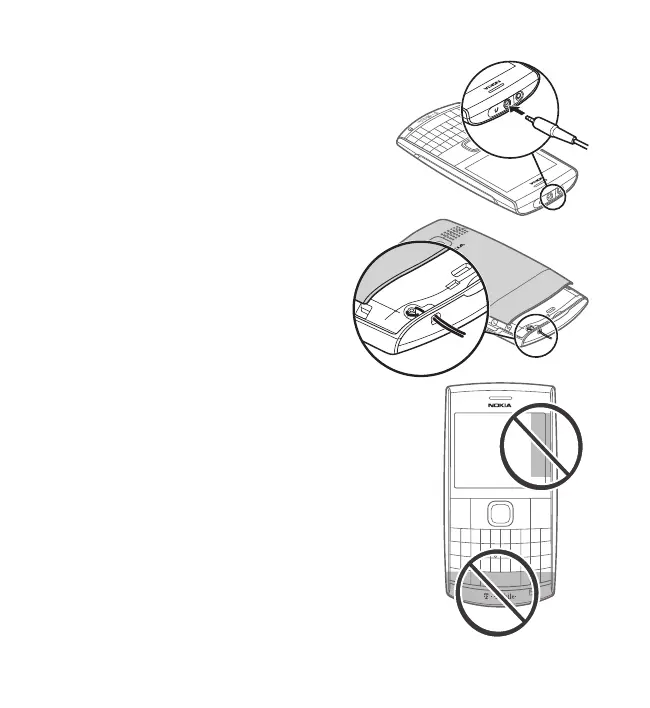Inicio
15
■ Conectar un auricular
Puede conectar al dispositivo un auricular
universal Nokia de 3,5 mm.
■ Correa de mano
Inserte la correa de mano por el orificio.
Pase la correa alrededor del soporte.
Ajuste la correa.
■ Antena
Su dispositivo puede tener una antena interna y una
externa. Evite tocar el área de la antena
innecesariamente durante la transmisión o la recepción.
El contacto con antenas afecta la calidad de la
comunicación y puede hacer que el dispositivo requiera
más energía de la necesaria para funcionar, lo que
reduce la duración de la batería.