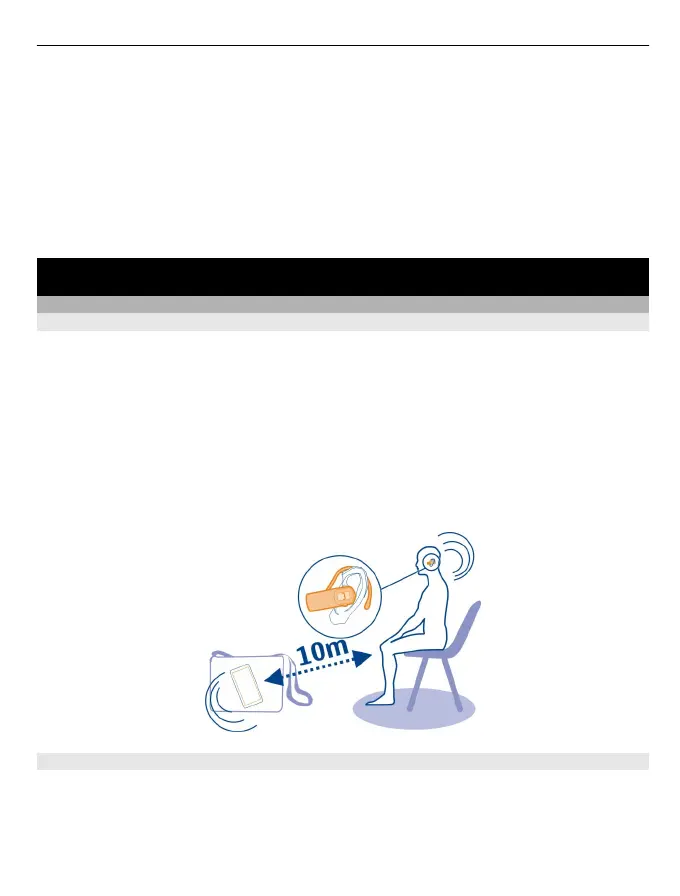Change the ringtone
Select Ringtone: > Options > Change, and select the ringtone.
Tip: Download more ringtones from Nokia Store. To learn more about Nokia Store,
go to www.nokia.com/support.
Change the volume of the keypad tones
Select Keypad tones:, and scroll left or right.
Connectivity
Bluetooth
About Bluetooth connectivity
Select Menu > Settings > Connectivity > Bluetooth > On.
Use Bluetooth to connect wirelessly to compatible devices, such as other mobile
devices, computers, headsets, and car kits.
You can also send items from your device, copy files from your compatible PC, and
print using a compatible printer.
Bluetooth uses radio waves to connect, and devices must be within 10 metres (33
feet) of each other. Obstructions, such as walls or other electronic devices, can cause
interference.
Send a picture or other content to another device using Bluetooth
Use Bluetooth to send pictures, videos, business cards, and other content created
by you to your computer or a friend's compatible device.
1 Select the item to send.
2 Select Options > Send > Via Bluetooth.
Connectivity 19