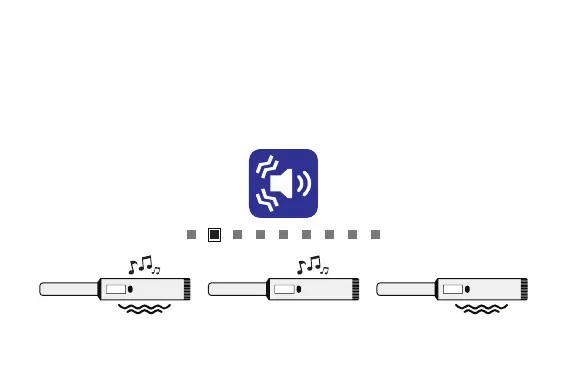Sound and Vibration
While using AccuPOINT, you can choose to enable only sound, only vibration, or both sound and
vibration simultaneously. Use the Power On/Off & Settings button to view and enable/disable
sound and vibration symbols on the LCD screen separately or together.
NOTE: When the device is in vibration mode, the option to hear the audio from the speaker in the
Bluetooth setting cannot be selected. Similarly, when both headphones and speaker sound are selected
in the Bluetooth setting, vibration feature cannot be used.