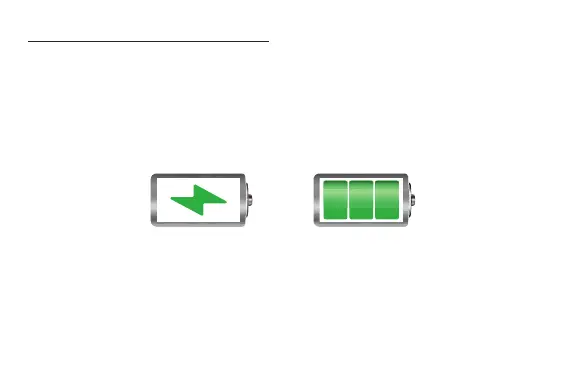BATTERY & CHARGING INFORMATION
You can charge your AccuPOINT device with a USB charger that provides an output between
0.8A/5V and 3A/6.6V.
The charging time is approximately 2.5-3 hours.
In order to charge the device, you need to remove the audio booster piece after opening the back cover.
After charging is complete, do not forget to put this piece back in its place!
While AccuPOINT is charging, a lightning bolt symbol appears inside the battery icon. When charging is
complete, the battery icon displays 3 bars indicating a full charge.
When the battery is almost depleted, the device emits intermittent beep sounds as a warning. When the
battery is completely depleted, after emitting 2 beeps and a long beep it shuts down.