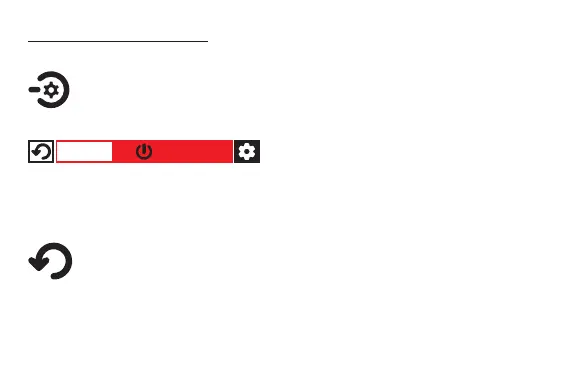OPERATION OF THE DEVICE
Turning on the Device
Press and release the Power On/Off & Settings button once. After the beep sound,
AccuPOINT will be ready for use. AccuPOINT automatically resets itself when turned
on. Therefore, make sure to keep the device away from metals when turning it on.
Turning off the Device
To turn off AccuPOINT, press and hold the Power
On/Off & Settings button for approximately 2
seconds and release the button once the indicator bar at the bottom hits the red part.
AccuPOINT will shut down after 2 beeps. When the device is turned off and then back on, it will
start in the last set configuration.
Reset
If you plan to use AccuPOINT on wet beach sand or highly mineralized terrain, it is
recommended to either turn on the device with the search tip placed on the ground
you intend to use it on or reset it on the same ground. This may cause some loss of
depth but ensures stable operation of the device. You can also reset the device if it receives
erroneous signals during use. To do this, press the Power On/Off & Settings button once while
the device is on. Do not perform the reset on metal, as it may result in some loss of depth.