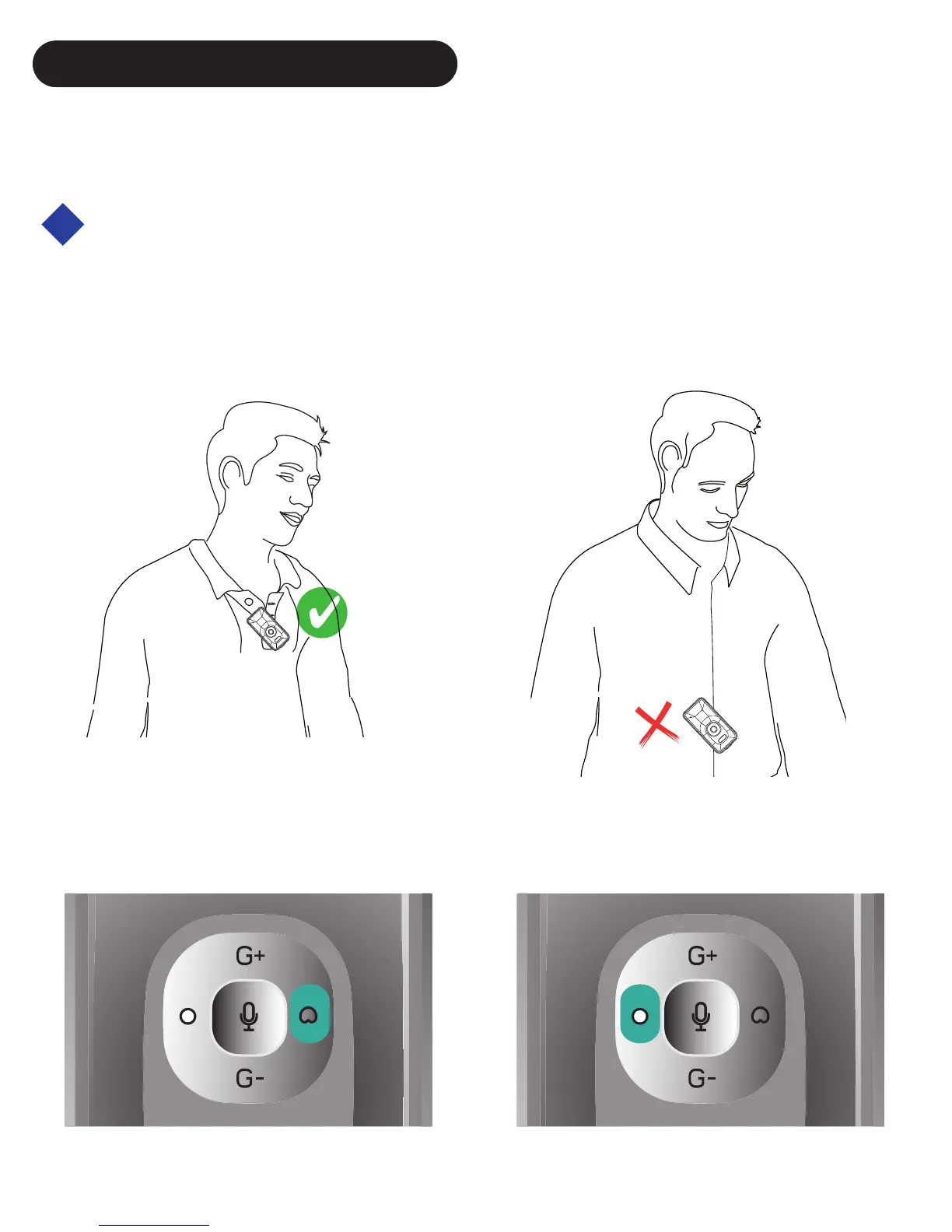Using internal Uni and Omni directional
microphone
Put LiveMIC2 microphone close to the sound
source around 8 inches to captured the best sound
quality.
USING MICROPHONE
The LiveMIC2 supports internal and
external microphone
max. 20cm
8 inches
Too far away
Press the microphone select button, the correspond
internal microphone will be used.
Uni Mic Switch Omni Mic Switch