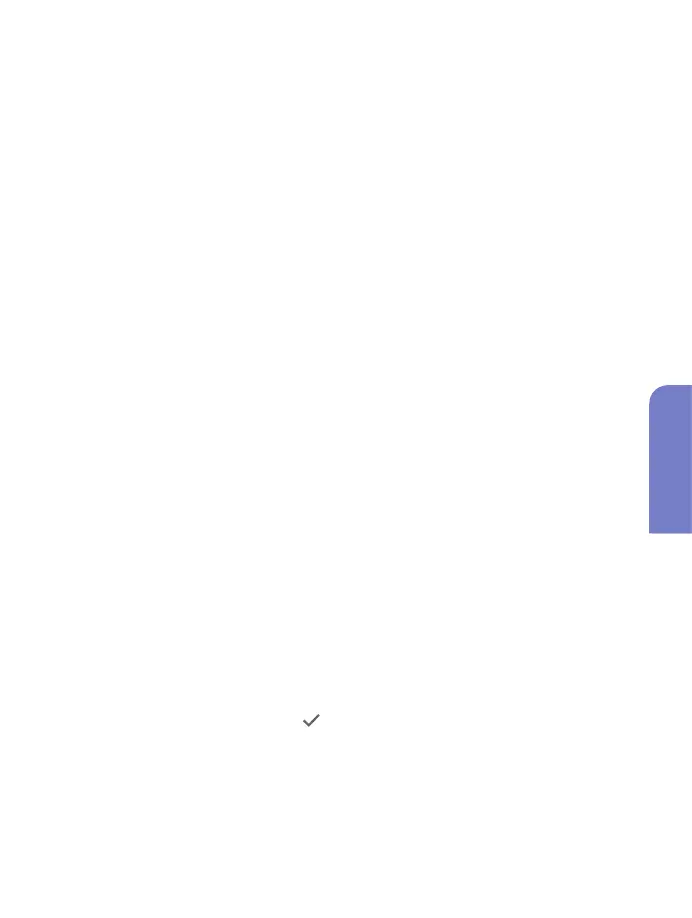Configuración: cómo encender
tu NOOK por primera vez
1. Seleccione el idioma de tu NOOK
y siga las instrucciones que aparecerán en la pantalla
para configurarlo.
2. Conéctate a una red Wi-Fi
®
Debes conectarte a una red WI-FI para poder registrar tu NOOK,
comprar y descargar libros y periódicos.
3. Lee y acepta los Términos de Servicio
4. Registra tu NOOK
Debes registrar tu dispositivo en tu cuenta NOOK para poder
acceder a todos los libros de tu biblioteca NOOK como así
también comprar nuevos libros, revistas y periódicos.
Si ya tienes una cuenta NOOK:
1. Ingresa la dirección de correo electrónico y la clave
correspondientes a tu cuenta.
2. Toca Iniciar sesión.
Si todavía no tienes una cuenta NOOK:
1. Toca el botón Crear una cuenta.
2. Completa el formulario con tu nombre, dirección
de correo electrónico, clave y demás información.
3. Toca el botón de Enviar .
Nada más. Ya has registrado tu NOOK. Ahora puedes comprar en
la Tienda NOOK y leer tus libros, revistas, periódicos preferidos
y mucho más.
*La tarjeta de memoria microSD no está incluida.
27
Español
Español