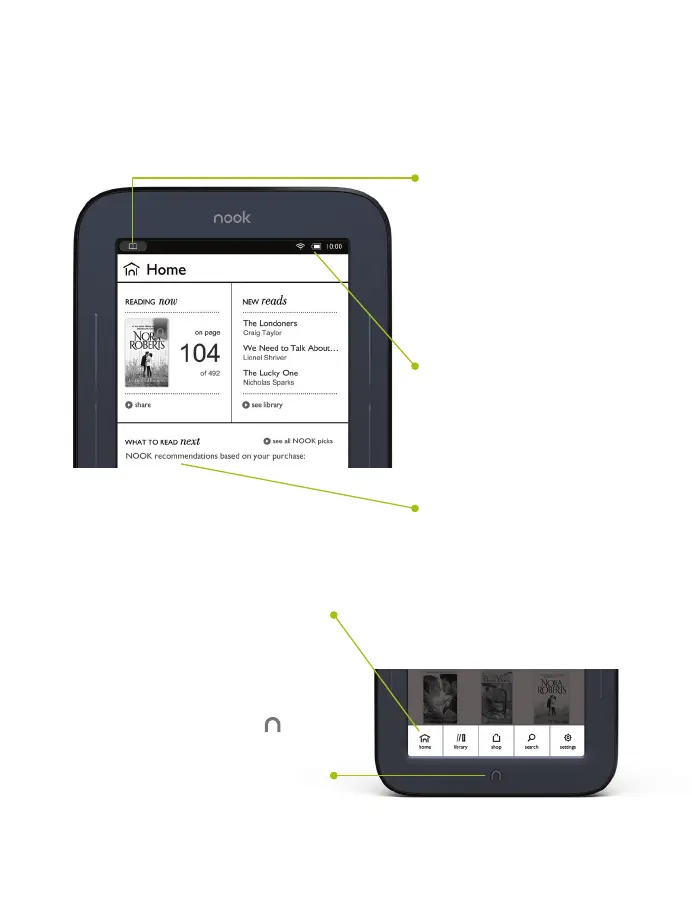Reading Now
At the top of all screens,
you’ll find an open book
icon, which is a quick link
to whatever book or
periodical you’ve most
recently been reading.
Status Bar
The Status Bar includes
the time and icons for
battery status, bookmarks
and Wi-Fi connectivity.
What to Read Next
Here you’ll find
recommendations from
NOOK or your friends
for exciting books or
periodicals to read next.
Quick Nav Bar
Tap the icons in the Quick Nav
Bar to open various features
on your NOOK, such as home,
library, shop, search and settings.
NOOK Button
Press the NOOK Button at
any time when the device is on to
make the Quick Nav Bar appear
or disappear.
Home screen
8
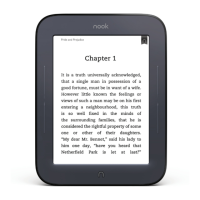